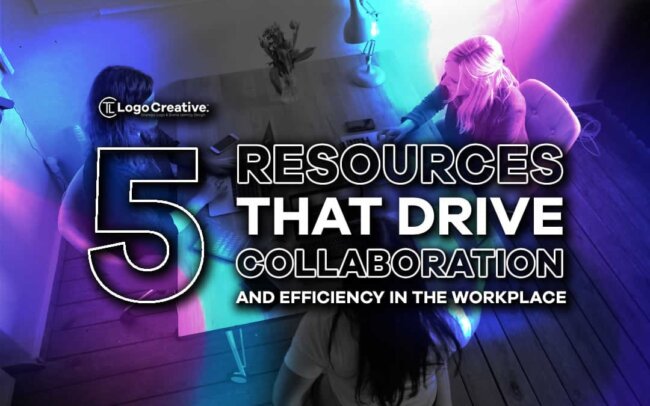Teams that don’t collaborate effectively tend to lack the cohesion required to achieve powerful results. They may be productive in their own little bubbles, but if they’re not communicating and collaborating well, they may double up on tasks, miss out on opportunities to help each other, and generally take longer than necessary to achieve their goals.
Thankfully, there are plenty of great tools and tech on the market that can help you pave the way for better communication in your team. From project management platforms to serviced offices with secretarial support, here are five resources that can help you inspire collaboration and efficiency in your team.
Table of Contents
1. Master Project Management
Your team members can still use their favourite planners and personal scheduling tools. However, it’s crucial that they also share their schedule and the tasks they’re working on with you and their coworkers.
You can achieve all this and more through cloud-based project management tools like Asana, Dapulse, and Proofhub.
The platform you go with will depend on your team, your industry, and the way you prefer to manage work. So, it’s worth taking advantage of free trials to test a few out and find one that’s an ideal fit.
Once you’re up and running, you and your team will be able to see what everyone’s up to at a glance, making it easier to track progress and avoid doubling up on work.
2. Boost Your Communication
If you’re looking to improve collaboration at work, then the communication tools you’re currently using probably aren’t hitting the mark. Even the best communication platform can be problematic if it just doesn’t suit your workplace environment.
For example, in-office teams will require completely different tools from hybrid workforces. Businesses operating with a global team and a mix of in-house staff and freelancers will need different tools once again.
So, take a look at your team and business model, and test out communication platforms like Slack, Google Meet, Microsoft Teams, and others.
3. Make Data Access Easy (and secure)
Nothing stalls efficiency quite like poor storage systems and lack of access to necessary files. Instead of having team members email projects and reports to each other, ensure you have a shared drive where everyone can access the documents and resources they need.
Whether you opt for Google Drive or an alternative cloud storage platform, be sure to assign permissions with specificity, giving each employee access to only the files and documents they need.
As team members come and go from the company, it’s also important to update permissions and access.
4. Upgrade Your System
If your team is constantly getting delayed due to IT issues, it may be time for a system-wide upgrade. For some companies, this may mean investing in new computers.
For others, it may mean finally moving on from outdated legacy software. Whatever it is, if IT issues are slowing you down, consider talking to a Managed Services Provider (MSP) about launching a system-wide upgrade.
5. Enable Simultaneous Collaboration
When working on a project, the old-school way of doing things is to have each contributor complete their tasks and then pass the work on to the next person in line. This makes progress stilted, and it’s completely unnecessary.
Tools like Google Docs, Quip, and Codingteam allow people to work simultaneously, allowing work to flow continuously instead of stopping and starting.
You may have to test out a few different tools and resources before you find the ones that suit your team best. However, this trial and error will be worth it once you’ve brought out the collaborative team spirit in your employees.
Join The Logo Community
We hope you enjoyed this article. If you would like more personal tips, advice, insights, and access to our community threads and other goodies, join me in our community.
You can comment directly on the posts and have a discussion with Andrew, the Founder of The Logo Creative.
*TIP – We recommend Skillshare to learn online. There are tons of classes for everything including graphic design, web design, marketing, branding and business-related courses. Get a free trial with our link and you won’t regret it Trust us!