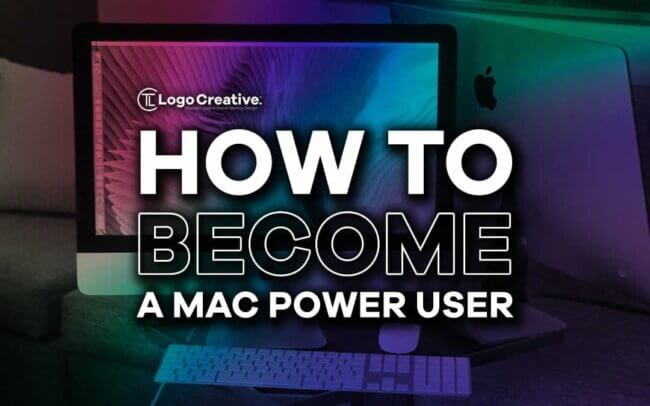In this article we shar some tips on How to Become a Mac Power User.
You got your Mac and you now want to become a power user. This means using your Mac without even thinking, as anything is natural and automatic. The good news is that you can easily do this with a Mac, as it has incredible features that optimize your workflow, but a lot of shortcuts too.
Everybody loves Mac and the proof of this is in the number of laptops sold worldwide, a number that is constantly increasing. Besides being a light and portable laptop, it is powerful and efficient and this is the reason why many people decide to buy a MacBook laptop. So, how do you become a Mac power user? Here are a few tips and tricks.
Table of Contents
Install Your Favorite iOS Apps
One of the nicest things about an Apple Mac is that you can install your favorite iOS apps on it. The interface is similar to the iOS one, so using your Mac will be intuitive and easy.
So, if you have any apps that you love using on your iPhone, you can easily use them on your Mac too. For example, if you listen to music and podcasts on Spotify, you should know that there is a Mac app you can install.
If you chat with your friends on Messenger, you can install the app on your laptop too. This will help you become a power user, as you will not switch between windows tabs, but between apps, which will make your work more efficient.
The Menu Bar
The menu bar is one of the most essential parts for any power user. It is like a mini central command system where you get instant access and information on the most important things.
You can find out the battery percentage, connect a device through Bluetooth, access the finder, Wi-Fi, speakers, and many more. Knowing the options, you have and adjusting them to your needs will turn you into a Mac power user. Customize it however you want, so that you can make your work productive.
Learn the Touchpad Shortcuts
One of the greatest features of MacBooks is that they have so many touchpad shortcuts. They can make your work so efficient and productive. You become a power user in an instant if you learn all these shortcuts.
You can instantly switch between apps and tabs, you can select, copy, and paste the text. You may even feel you do not need a mouse anymore, as the touchpad shortcuts do the job perfectly.
And if you decide to get a mouse, choose an Apple mouse as it has the same touch shortcuts as your Mac and it will be way easier to use it.
Tracking Time
This might be the most helpful feature Mac has, especially if you are looking to make your work more efficient and productive. It is easy to get distracted nowadays, as you need only a notification to catch your attention and that’s it.
It will be more difficult to redirect it to your task and enter that flow state. So, you can easily track your time on Mac and see where you spend the most time. Maybe there are some apps or websites that distract you and hold you back.
Knowing this will help you know which apps you should pause using while you are working.
Use Siri
As you probably know already, Siri is on Mac too. So, you can use it freely as it is such a nice feature that turns you into a power user. Customize it so that it responds to your voice and use it wisely. Siri can access apps for you, find documents, open windows, provide you with information from the web, and many more.
Final Thoughts
MacBooks are powerful laptops that come with incredible features that make your work more efficient and productive. And by putting these tips and tricks to practice, you can become a Mac power user instantly.
Learn the touchpad shortcuts, customize your menu bar, and install your favorite iOS apps. Track your time so that you can keep distractions away and always use Siri.
Join The Logo Community
We hope this article about How to become a Mac Power User has been helpful. If you would like more personal tips, advice, insights, and access to our community threads and other goodies, join me in our community.
You can comment directly on the posts and have a discussion with Andrew, the Founder of The Logo Creative.
*TIP – We recommend Skillshare to learn online. There are tons of classes for everything including graphic design, web design, marketing, branding and business-related courses. Get a free trial with our link and you won’t regret it Trust us!