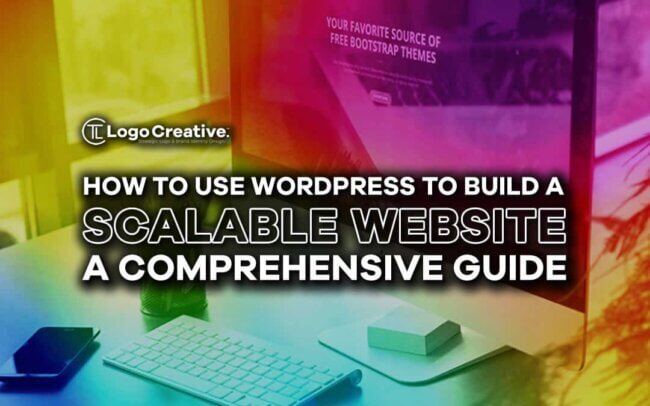In this article we take a look at How to Use WordPress to Build a Scalable Website? A Comprehensive Guide.
WordPress is one of the dominant CMS platforms for building websites. But why is it so popular and extensively used in the industry by major businesses?
If you are intrigued by this and are looking for a guide on how to build websites using WordPress easily, then you are at the right place.
In this blog, we will look at why you should choose WordPress for web development, find software developers to scale your project, and provide a thorough guide on how to use WordPress to develop highly efficient websites.
Let’s get started!
Table of Contents
What is WordPress? An Introduction to the CMS platform
WordPress is one of the most popular Content Management Systems (CMS) used to power a large number of websites globally. It is an open-source PHP-based platform that enables developers to publish content on the web.
WordPress has many features and functionalities that make it easy to develop websites quickly. It integrates a template system with a plugin architecture to ensure that websites are compatible with custom development requirements.
As per W3Techs, over 40% of websites today are powered by WordPress. And with WordPress averaging more than 2 million downloads annually, the upwards growth for the CMS platform is expected to continue in the future.
Some of the most prominent websites built on WordPress include BBC America, Skype, PlayStation, Vogue, and Walt Disney, among others. Due to its ease of usage and advanced features, WordPress is a preferred choice for web developers globally.
Why choose WordPress to build your website?
WordPress has evolved over the years, and today it’s packed with excellent features and high-utility functions to help build dynamic websites. Some of the exceptional features you get when creating a site in WordPress are outlined below.
● Easy website content management
WordPress offers a highly responsive platform to manage and customize your website content. It provides the capability to make changes by simply logging into any browser and modifying content without needing any coding or programming knowledge. The intuitive interface and ease of access make WordPress a compelling choice for developers.
● Custom themes and design
Customization is one of the most important criteria when designing a new website. With WordPress, you get high levels of customization options to tweak the look and feel of your website according to your requirements. You can choose from a wide range of themes available or create your custom theme to suit your design aesthetics. You can customize fonts and other GUI components to find the right balance that aligns with your website theme.
● Excellent portability
The websites built using WordPress are highly portable and can run seamlessly on different browsers, devices, and platforms. Since mobile is one of the widely used devices for content consumption, WordPress provides a wide range of tools and themes to ensure that your website is compatible with mobile devices and offers a high level of performance regardless of the platform. When initially designing your website, leveraging PSD to wordpress conversion services can streamline implementation.
● High reliability & scalability
One of the cool features that you get with this CMS is the ability to scale up your website based on your evolving requirements. A wide array of widgets and custom functionalities add more power and flexibility to your website. If you want a simple website, you can use basic tools, and alternatively, you can go for more advanced features with plugins to help deliver a more complex yet highly performant website.
WordPress websites are also highly reliable in terms of stability, security, and performance. The underlying infrastructure and regular upgrades ensure the websites are robust and deliver excellent performance to the end users.
● Security
Data security and privacy are paramount in the modern digital world. WordPress offers high-security levels by providing various features such as password protection, encryption, security plugins, SSL certifications, and regular updates. If you follow the standard security protocols when building a website with WordPress, your website will be largely safe from cyber attacks.
● Third-party integrations
One of the most significant advantages of building your website on WordPress is its compatibility with various third-party tools.
Apart from the widgets and plugins available with the platform, you can integrate several third-party modules such as payment gateways, marketing dashboards, Google Analytics, and AWS, among others.
These modules add more flexibility and features to your website, thus enhancing the overall experience of users.
A Step-by-Step Guide to Building a WordPress Website
There are several stages associated with building an efficient website with WordPress. Here is a detailed guide on how to use WordPress to create your dynamic website.
1. Preparing a PRD
Product requirements document, also known as PRD, is one of the most critical stages when you set up a WordPress site. You want to document all your requirements, including the features and functionality you want to provide to end users. There are five phases of PRD in web development, including –
- Purpose of web development
- Features
- Objectives for release
- Timeline
- Review of stakeholders.
A well-defined PRD helps to keep the web development process streamlined with your vision.
2. Hiring WordPress Developers and Designers
One of the crucial aspects of effective hiring is having a well-defined hiring funnel for recruiting developers. When building any software project, hiring software developers who can seamlessly transform your vision into reality is critical. This is why recruiting the right WordPress developers, and designers with high levels of expertise and sufficient experience is vital to building a robust and scalable website.
Alternatively, you can connect with third-party platforms that offer pre-vetted developers with a quick turnaround time. This ensures you don’t have to worry about the rigors of the conventional hiring process as you quickly and efficiently access top WordPress developers.
3. Choosing your WordPress plan
When creating a new website using WordPress, you can choose either WordPress.com or WordPress.org for your development framework. The difference between these two modules is that you are provided with a more hands-on approach using WordPress.com, as you don’t have to manage the server, download any software, or host the website. These processes are taken care of by WordPress.com.
WordPress.org, on the other hand, gives you more control over the customization and handling of your website. While you have more power over your website, you also have a lot more responsibility in building and maintaining the website. With WordPress.org, you will need to buy your domain name, manage plugins, edit the code, and take care of security protocols.
If you are choosing WordPress.com, then you can choose from 4 different plans:
- Personal – $5/month
- Premium – $8/month
- Business – $25/month
- eCommerce – $45/month
The personal plan offers the basic features, while the premium, business, and eCommerce plans provide more advanced features. Your choice should be guided by the level of complexity and features that you want to integrate into your website.
4. Hosting and Installing WordPress
The next step involves choosing your domain name and hosting service provider. If you are building your website with WordPress.com, they will ask you to pick an appropriate domain name, and then they will manage the hosting for you. With WordPress.org, you will need to find your hosting provider.
Once you have sorted the domain name and web hosting, you must install WordPress. The installation process is simple – you need to download the executable setup file and then run the installation to complete the installation.
5. Picking Your Theme
Next, you need to pick a theme for your website. You can choose from many custom themes on WordPress, and you must select a theme that reflects your business ethos. You also have the option of creating a custom theme as per your company’s aesthetics.
6. Adding content to the website
Once you have created your website’s basic structure and visual appearance, you will need to add content to the website. This is an important step since you want to add value to your website by incorporating content that will attract visitors.
You can add content in the form of posts and pages on WordPress. It is vital to integrate SEO-optimized content by adding visuals, audio, and videos and bringing more value to the users.
7. Installation of Plugins
A WordPress plugin is a software module that provides a specific feature, service, or functionality to the website. WordPress plugins offer great flexibility and customization options to website developers.
If you want to install a WordPress plugin, there is a separate tab on the dashboard for plugins, and you just need to click on the “Install Now” button to add any specific plugin you are interested in.
Some of the most popular and feature-rich WordPress plugins are JetPack, HubSpot, XML Sitemaps, WooCommerce, all-in-one SEO, iThemes Security, and WP-Optimize, among others.
8. Configuring Site Settings
You can configure and customize several different site settings to provide users with a more streamlined and seamless experience.
You can tweak various settings, including permalink URL structure, general settings (tagline, site title, Email, site URL, etc.), media, formatting, and reading settings.
You can find the settings tab on the dashboard panel, where you can make the necessary changes.
9. Publishing the Website
Publishing a website with WordPress is very simple. All you need to do is navigate to the dashboard, where you will find a “publish” button for publishing the website.
Once you click the publish button, your website and content are live!
There is also an option of individually publishing different posts and pages on the website by navigating to those specific panels and then publishing them.
10. Marketing
Digital marketing is one of the crucial aspects of a successful website. If you want to build a WordPress website that ranks high on search engines and attracts a lot of visitors, you need to manage the marketing of your website well.
Various WordPress themes have built-in marketing features to help you grow your website.
The Optimize theme, for instance, is one of the best themes for SEO and digital marketing. There are different homepage designs to cater to your marketing requirements, plus you also get the top SEO WordPress plugins.
There are also infographic components catalog to enhance the content and improve its overall appeal to the users.
Beyond Optimize, some other marketing-oriented themes include Divi, SEO WP, Deva, and SEO crawler, which can help boost your website’s reach and engagement.
11. Support and maintenance
Support and maintenance are critical aspects of website development to ensure that your website performs at optimum levels at all times. To optimize the user experience, you must provide efficient website support and maintenance.
With WordPress, you get a wide range of maintenance services, such as basic support, updates, automatic backups, security monitoring, custom development, content updates, and performance optimization.
Most of these features are bundled with your service using managed WordPress hosting. However, you can still choose additional maintenance services for more value-added benefits.
Wrapping up
As we have seen, choosing WordPress for your website development offers several advantages, such as easy management, customization, portability, scalability, security, etc.
To build a reliable WordPress website, you must follow all the relevant steps mentioned above. The CMS offers many customization options, and it is important to explore different features before finalizing the development of your website.
Controversially, you can build a custom website and hire MEVN stack developers, who can cover the full cycle of product development and make your website more user-friendly.
Join The Logo Community
We hope you have enjoyed this article: How to Use WordPress to Build a Scalable Website? A Comprehensive Guide. If you would like more personal tips, advice, insights, and access to our community threads and other goodies, join me in our community.
You can comment directly on the posts and have a discussion with Andrew, the Founder of The Logo Creative.
*TIP – We recommend Skillshare to learn online. There are tons of classes for everything including graphic design, web design, marketing, branding and business-related courses. Get a free trial with our link and you won’t regret it Trust us!
Author Bio
Huzefa Chawre is a technical content writer at Turing. He is a computer science graduate and an Oracle-certified associate in Database Administration. Beyond that, he loves sports and is a big football, cricket, and F1 aficionado.