Adding a watermark to your photos before sharing them online is a necessary step. In this article we share the 5 Best Tools to Watermark Your Images.
No matter if you’re a photographer, designer, graphic artist or blogger, watermarking is always a good idea. Why? Well, in the first place it provides protection.
There are numerous cases where internet users and even companies have simply downloaded other people’s original photos without authorization and shared them online without attributing the author.
By adding a watermark you have no guarantee that you’ll stop them, but you’ll make it clear that using your images without your permission qualifies for copyright infringement.
At the same time, a watermark can be regarded as an excellent marketing tool to promote yourself and to allow others to discover your creative work.
When it comes to the actual image watermarking, you can perform the operation with a general image editor. There are several programs that offer this feature, but the process may not be the most straightforward.
The best solution would be to use an editor particularly created for this purpose. This way you’ll make sure you’ll get the job done without sacrificing time or energy. Below you can find a list of 5 software dedicated to watermarking photos:
Table of Contents
PhotoMarks
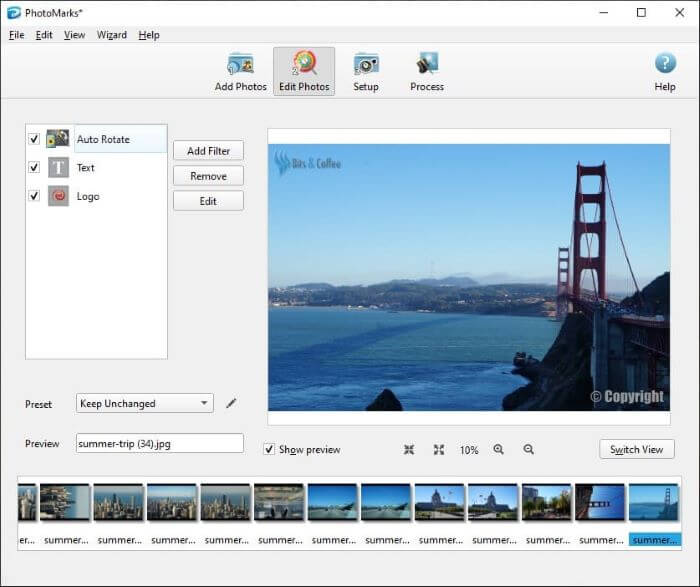
PhotoMarks is a tool designed to make the watermarking process as smooth as possible. The software can batch watermark photos in a simple and clear manner thanks to the intuitive interface.
All that the user has to do is follow a three-step process: load the images in Step 1, apply the watermark in Step 2 and select the final parameters in Step 3. There are no confusing menus, no hidden options, everything is right there where you need it.
PhotoMarks allows you to use as a watermark a copyright text, a logo, as well as info extracted from the EXIF and IPTC records. You can edit your watermark as you please to match your requirements.
This means you’ll be able to change its placement, size and rotation angle, set the desired transparency level, apply a tile mode, select from the numerous font styles and colours, draw a bounding-box or apply special effects like stroke and shadow.
To improve your workflow you have the option to save your configuration as a profile and simply reuse it in other editing sessions.
PhotoMarks supports RAW formats from popular digital cameras and also modern image formats such as Apple’s HEIC, WebP or AVIF. Besides watermarking and converting images, you can perform other useful operations such as renaming, resizing, cropping and rotating.
You can save your new images locally, upload them to a FTP server or share them via email.
- Price: $29.95 – lifetime license (a fully-featured trial version is available)
- OS: Windows+Mac
iWatermark Pro 2
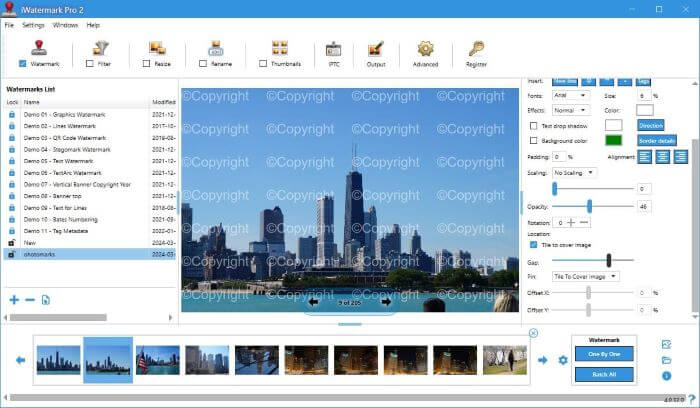
iWatermark Pro 2 attracts attention through the variety of watermark types it provides. The program places at the users’ disposal various forms of text, banners, logos, customizable lines, metadata or a QR code.
These are all visible watermarks. But the software also offers a StegoMark. This is an invisible watermark which makes it possible to embed personal data not in the image, but in the image data itself.
iWatermark offers various customisation options, but unfortunately you can’t freely move or resize the text/logo. The program offers the possibility to export, backup and share your watermark and comes with a watermark drawer and a manager to keep all your watermarks in one place.
In addition to protecting, you can use this tool to rename and resize your pictures, as well as apply certain effects to them. When you’re done, you have the option of directly sharing your processed photos on popular social networks like Twitter and Facebook.
- Price: $30 (trial version available)
- OS: Windows (an older version is also available for Mac)
uMark
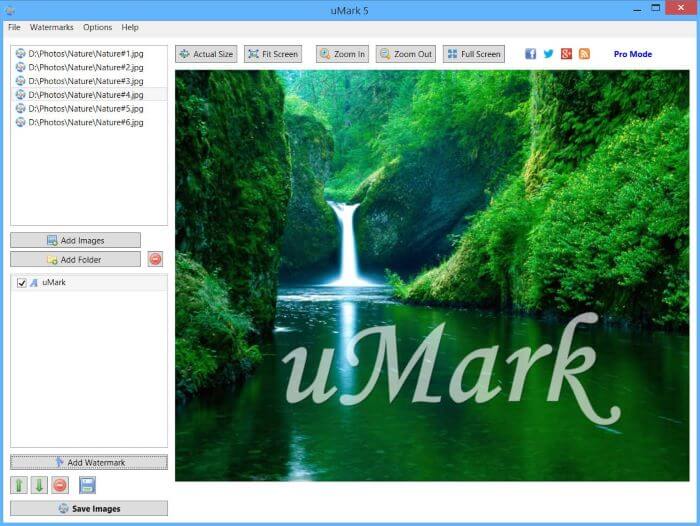
There are a couple of reasons why you should consider uMark for your watermarking needs. The tool is relatively easy to use, with a pretty clean interface, and can effectively process multiple photos at once.
Also the watermarking possibilities are quite decent. One peculiar aspect of the software is the fact that you must register with your email address in order to install and use it.
With uMark you can add classic elements like a copyright notice, metadata info or a logo, but you can also resort to a modern QR code or diverse shapes which you can fill with solid or gradient colours.
You can place the watermark where you want, change its size, rotate it, repeat it across the image and more. Truly useful is the feature to save your watermark configuration and use it in other projects.
uMark comes in three editions:
- Personal license: $29
- Professional license: $39
- Team license: $99
The program is available for both Windows and Mac.
TSR Watermark Image
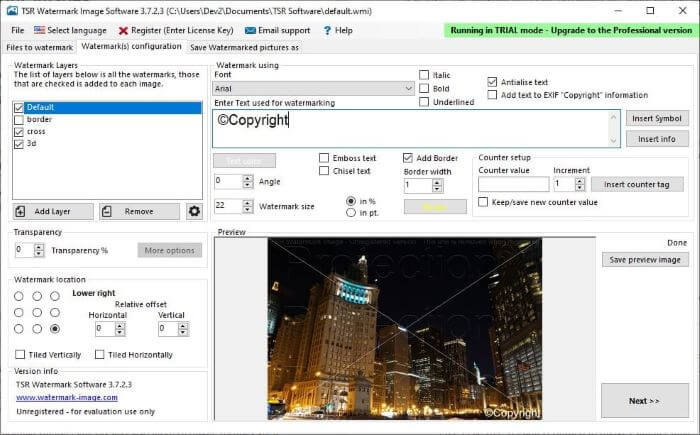
TSR Watermark Image is another watermark software you can use to protect your photographs from misuse. The program does not come with the most exciting interface, but if you can get past it you’ll find a good range of watermarking options.
Depending on your needs, you can insert a text, logo or 3d watermark and edit it in terms of location, scale, rotation, transparency and many more.
TSR Watermark Image makes it possible to save each photo in different sizes and formats and to save your current setup for later use. You can additionally auto rotate and resize pictures, as well as rename them.
Once you’re done editing you’ll find the useful feature to directly upload your processed photos to WordPress or your FTP server.
TSR Watermark Image comes in three versions in addition to the limited trial version:
- Professional: $29.95
- Professional+Share: $59.95
- Secure Share: $139.95
The program is available only for Windows.
Water Marquee
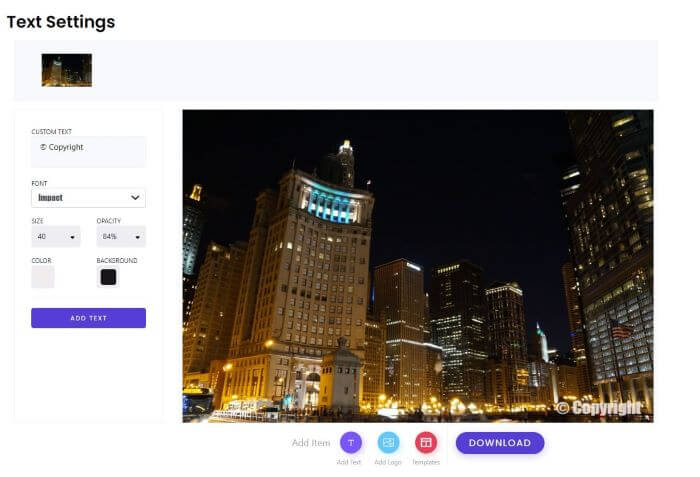
Water Marquee represents an interesting alternative because it doesn’t involve installing a new software on your PC. This is a browser-based solution created to help you watermark your photos in a hassle-free manner.
Simply upload your images and choose between the three options available: Add Text, Add Logo and Templates.
The tool enables you to customise the chosen watermark, but you’ll quickly see that its competitors offer far more options in this department.
Still you’ll be able to adjust the position and size, change opacity or the font. A downside is the fact that you can’t do anything else to edit or optimize your images.
Water Marquee comes in three versions:
- Free (The free version is limited to images smaller than 3 MB and a maximum of 5 files at a time.)
- Pro: $19 (lifetime access)
- Pro+: $79 (lifetime access)
Join The Logo Community
We hope you have enjoyed this article. If you would like more personal tips, advice, insights, and access to our community threads and other goodies, join me in our community. You can comment directly on posts and have a discussion.
*TIP – We use and recommend DesignCuts for all your fonts, mockups and design bundles.


