Whether you’re a small business owner looking for the knowledge that will allow you to build your digital footprint online or a website enthusiast, paving the way toward a lucrative web design future, this article brings the value you need to understand the basic concept of building a website. Let’s take a look at How to Make a Website from Scratch.
There are many elaborate guides, like the one that Sitechecker recently published, however, in this article we are going to let you in on both “hows” and “whys” of each step along the path to your very own website. The reason why we decided to create this type of guide is that it’s important to know why you’re taking certain actions, not only how to implement them properly. Once you understand the core, building the second, third, and every following website is going to become easier and you’ll get better with each new project.
Table of Contents
Choosing of host and a domain name
Before you start building your online presence, it’s important to know all the elements you require to start the process. To choose a proper host and domain name you have to keep in mind the size of your business, the amount of content you plan to keep on your site, and your brand identity.
A Host is a server that keeps your website data online, and the host quality is determined by the resources and features you get. Most commonly hosting agencies or host providers have several packages, each featuring different amounts of resources and additional perks.
Pay attention to the amount of disk space, RAM, CPU power, and traffic within each package to decide which one best fits your business needs. The more disk space you have, the more content you can upload. RAM and CPU influence the performance of your website, while the traffic size tells you how many visitors per month you can welcome every month.
A domain name is what people type into the address bar when they want to reach your website. For example, Facebook’s domain is www.facebook.com. You should choose a domain that’s most similar to your business name, but if that one is not available, choose the one most similar to yours. This way your URL will be easy to remember, and it will help search engines to rank you higher when people search online for your brand.
Setting up the website
When you decide to build a website from scratch, you have multiple options to set it up in a way that will allow you seamless customization and content upload later on. There are website builders, CMSs, while more advanced users can put their HTML skills to use and build a website from scratch through coding. If you are not feeling secure enough to code your way though it’s best to go with site builders and CMS applications.
In this article, we’ll go with the CMS option, because it’s the easiest one to set up and requires no programming skills. The most popular CMS (Content Management System) is WordPress, an online platform that allows digital content management through a user-friendly interface.
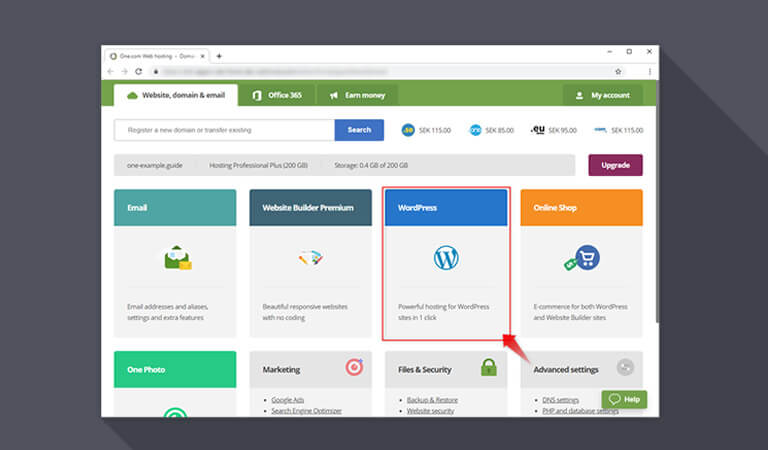
When you choose your Host, and we recommend one.com you received login information to access the host control panel. Here you can set up anything from adding subdomains (if the hosting service allows it), add more users, and install CMS app that will run your website.
Find CMS installation menu and choose WordPress one-click installation to automatically upload the app to your server and activate it. You’ll get a notification that the installation was successful and you’ll also get an email with the login information for the WordPress dashboard of your website. Now your website is set and you can move on to the next step.
Customizing the website
Let’s say you named your domain is www.mywebsite.com, to start customizing it, just go to www.mywebsite.com/wp-admin and log in using the information which was emailed to you when you installed WordPress. This will take you to your website dashboard that holds gives you the tools to choose a theme, install plugins, or publish web content.
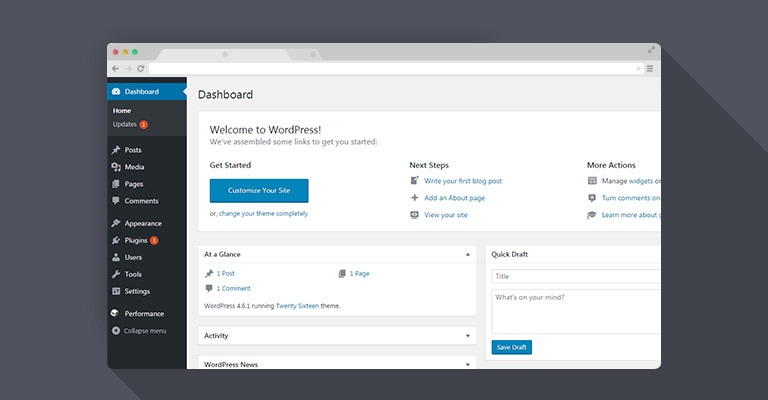
Since your website is just a blank page, in the beginning, you should start by choosing a Theme. There are many free and premium themes available, but make sure to look for the one that fits your industry requirements and offers responsive design features. Responsive design means that your website will perform well on both desktop and mobile devices. This is important because you want to provide great service to users on all available platforms.
Plugins are small pieces of code that provided added functionality or improve the performance of your website. Some plugins change the visuals while others provided expanded functionality like submission forms or SEO implementation. Install only trustworthy plugins for safety purposes and to make sure you got the best available option.
If the theme you choose doesn’t include all the pages that you intend to keep on your website, create new pages and set up the Main Menu by adding the pages you wish users to access from the main menu. In most cases, Main Menu contains Home, Contact, Products/Services, About Us, FAQ.
If the theme allows it, you can change colors, fonts, or upload your business logo for full customization of your website.
Adding content
Now that you have your website fully customized to look and perform just the way you want it, it’s time to upload the content.
If you’re uploading pictures and videos, make sure you’re using the best quality at the lowest file size, to keep your website as light as possible to reduce page load time and avoid people leaving the page before even opening it. The same goes for any audio files and all other documents and pieces of content you add to your website.
WordPress, allows you to create, edit, and publish posts from within your dashboard. Just create a new post, give it a proper title, and start typing what you want to share with the audience. Keep creating posts and adding fresh content regularly to keep your visitors engaged.
However, overloading a website with too much content can make it slow and thus reduce the performance of your website so keep in mind that you wish a functional, user-friendly, fast-loading website.
Conclusion
As you can see, creating a website right from the start is not that difficult, thanks to all these pieces of software that automate the entire process. These were the four basic stages of website development that you can master easily and, in time, learn some more advanced aspects of the craft. We hope this article was helpful, let us know in the comments if you learned something new today.
We hope this article has given you an insight into How to Make a Website from Scratch. If you’re looking to learn more about website design and development we highly recommend Skillshare it’s an amazing online platform that you can learn pretty much anything from some of the world’s most talented people. Our link below gives you two months of unlimited learning.
Useful Links & Great Deals
- The Equipment We Use & Recommend
- Quality Design Bundles
- Get 2 Months free Skillshare
- Get an Exclusive 20% off Logo Package Express
- Learn Logo Design Online
Author Bio
Kate Peters is a freelance content writer engaged with a series of online publishers dedicated to web design, content writing, and education. His work is based on extensive experience and the desire to share it with the audience. Each article is the product of in-depth research and the will to bring practical value to the readers.


