New digital technologies are changing the ways we live, work, and play. The way we experience products and services is shifting from static experiences to dynamic, personalized interactions. In this article we share 9 Design Tools & Software to Become and Remain Competitive on the Market.
Designers, for example UX designers, are no longer responsible for just creating pretty interfaces—they now need to also think like business strategists who can help their company stay ahead of the curve in this fast-moving world.
The advancement of technology isn’t just opening up a world of digital possibilities; it’s also giving businesses like your tools that make it easier than ever to achieve your design goals.
If you’re ready to take your business to the next level, we’ve got you covered. In this article, you will learn what design software and tools are available to help you grow your business. Before that, let’s have a sneak peek into the explanation of design software.
Table of Contents
What Exactly is Design Software?
Design software is a type of program used to create digital designs. Design software can be used in many different industries, such as architecture, manufacturing, and services.
Some of the most widely used design software include Pitch, AutoCAD, Figma, Adobe Creative Cloud, and Autodesk.
Design software is used to create digital designs of interior spaces or exterior landscapes, presentation templates, fashion sketches, logo design, product packaging, 3D renderings of architectural structures or machinery, and much more.
Design software can also be used to create visual representations of ideas for a website’s user interface. It can help a business owner or marketing team brainstorm ideas and test the effectiveness of different concepts.
Now that you’ve learned what a design software exactly is, let’s go through some of the best design tools available in the market currently:
9 Incredible Design Tools
Design is a vast field with implications in almost every business sector. From the ergonomics of a gaming chair to the placement of icons on a smartphone UI, everything is carefully designed to serve the intended purpose optimally.
Due to its vast implications, we have grouped the design tools into multiple families for your ease. These families and the recommended design tools for each are as under:
Presentation Design Tools
New technology has made it even easier to create engaging presentations with visual content, graphics, and videos to help you win more business.
You can create stunning visual slideshows and presentations with presentation design tools. You can use these tools to create mock-ups of your products or website, highlight your company’s history, or pitch new clients on your services.
Whether you’re presenting to a group of investors or a potential client, you want your content to be engaging. Presentation design tools let you create visual content that grabs the attention of your audience and keeps them interested in the topic at hand.
Some of the best presentation design tools are as under:
1. Pitch— Pitch Deck Design Tool
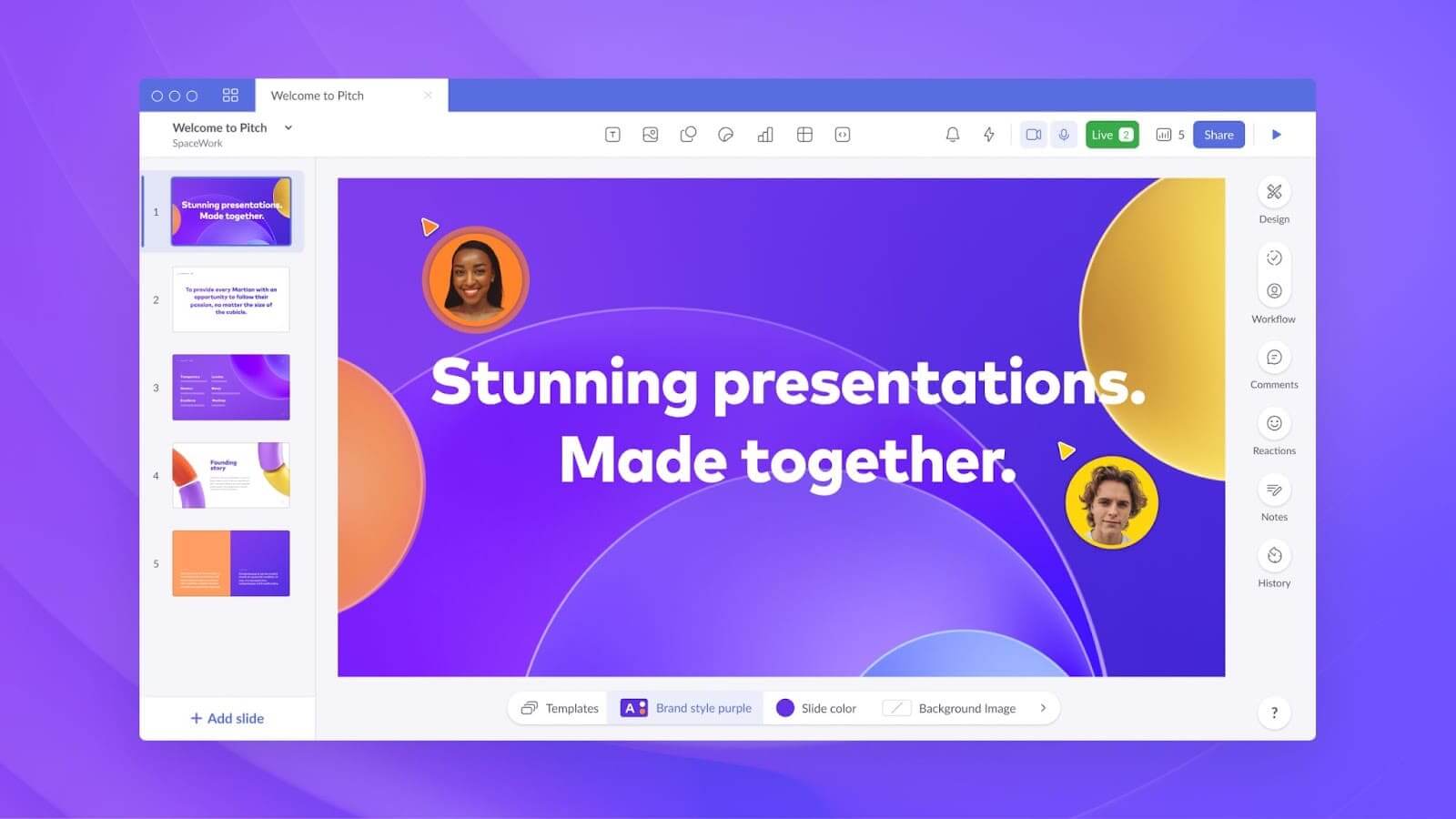
Pitch lets you create stunning presentations. Even if you are not a professional designer, Pitch’s intuitive editor can make designing a stunning presentation a piece of cake for you.
When pitching your business to raise funds and grow bigger, you can use one of these pitch deck templates that are designed with focus on pitching ideas.
Pitch also lets you insert content from sites like Unsplash and embed videos from YouTube, Loom, and Vimeo. To make your presentation design consistent with your brand, you can also import your brand colours and fonts.
Plans and Pricing
- Starter: $0
- Pro: $8/month (billed annually)
- Enterprise: custom pricing
2. Prezi— Engaging Presentation Design Tool
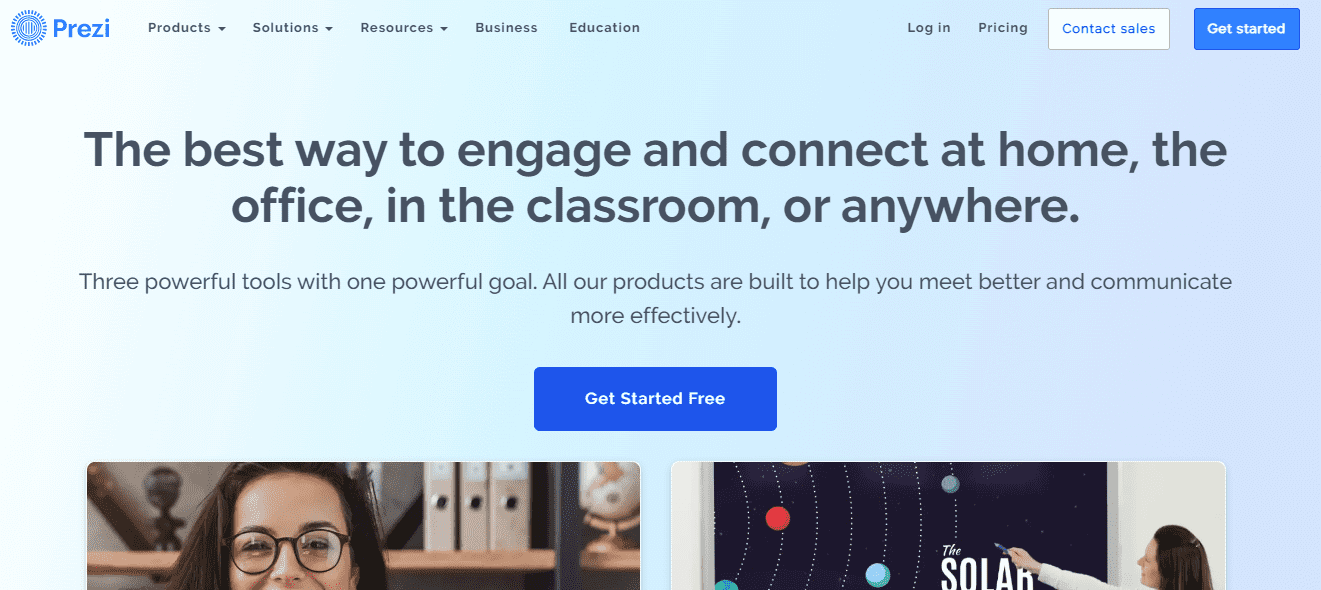
Prezi is another tool to design presentations. You can access a alot of creatively-crafted presentation templates in Prezi and mold them as per your use.
An excellent feature of Prezi is zoom reveal. You can zoom reveal your next item in the presentation instead of going to the next slide, and it looks cool and modern.
Not only does Prezi help you with designing presentations, you can also create videos with Prezi.
Plans and Pricing
- Standard: starting at $3/month
- Plus: starting at $12/month
- Premium: starting at $16/month
Graphic Design Tools
Graphic design is the creation of visual representations that communicate information.
Graphic designers create visual messages such as posters, labels, logos, web design, and more through a variety of means such as illustration, photography, three-dimensional modeling, collage and more.
They take help of some design tools and software to create graphic designs, and some of the best tools are as under:
1. Adobe Photoshop—Graphic Design Tool
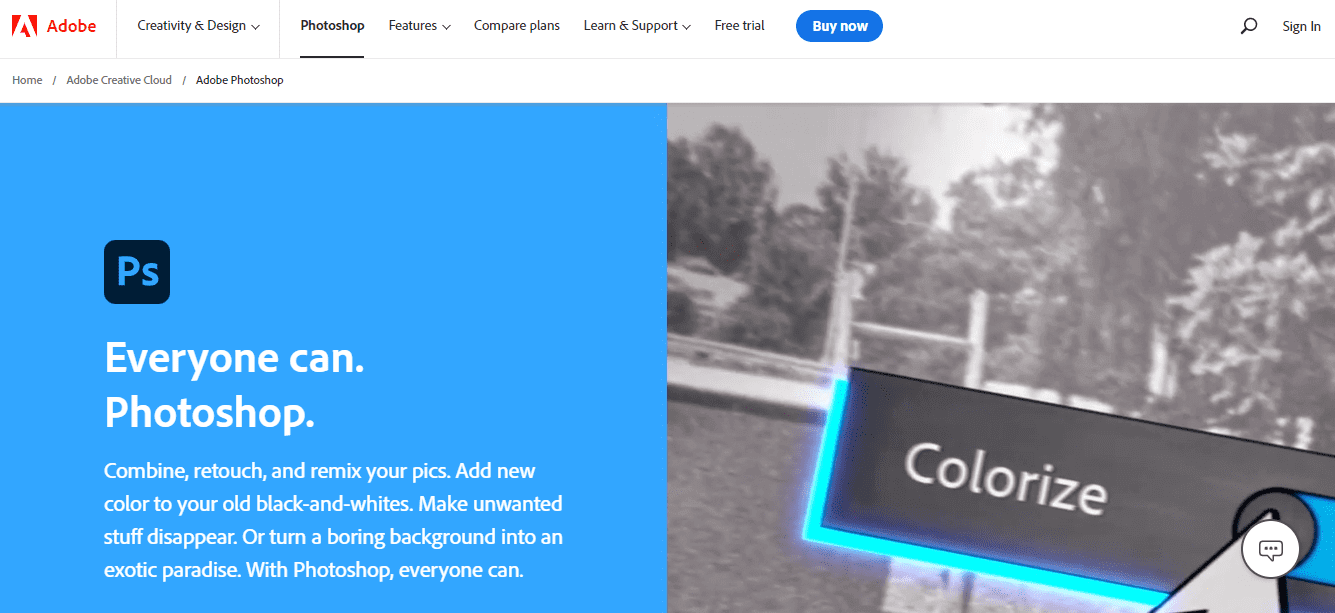
Adobe Photoshop is the gold standard for digital imaging. It allows you to create visual imagery and design assets for a wide range of projects and industries. While other design tools focus on creating clickable prototypes, Photoshop focuses on creating high-quality visual images.
If you’re in the process of creating images that don’t need to be interactive—such as cover images, logos, product packaging, and more—Photoshop is a great option for keeping your work organized and being able to easily share assets with team members (since they’re not going through a clickable prototype).
Plans and pricing
- Adobe Photoshop single app: $20.99/month
- Creative Cloud all apps: $54.99/month
2. Adobe Illustrator—Illustration Design Tool
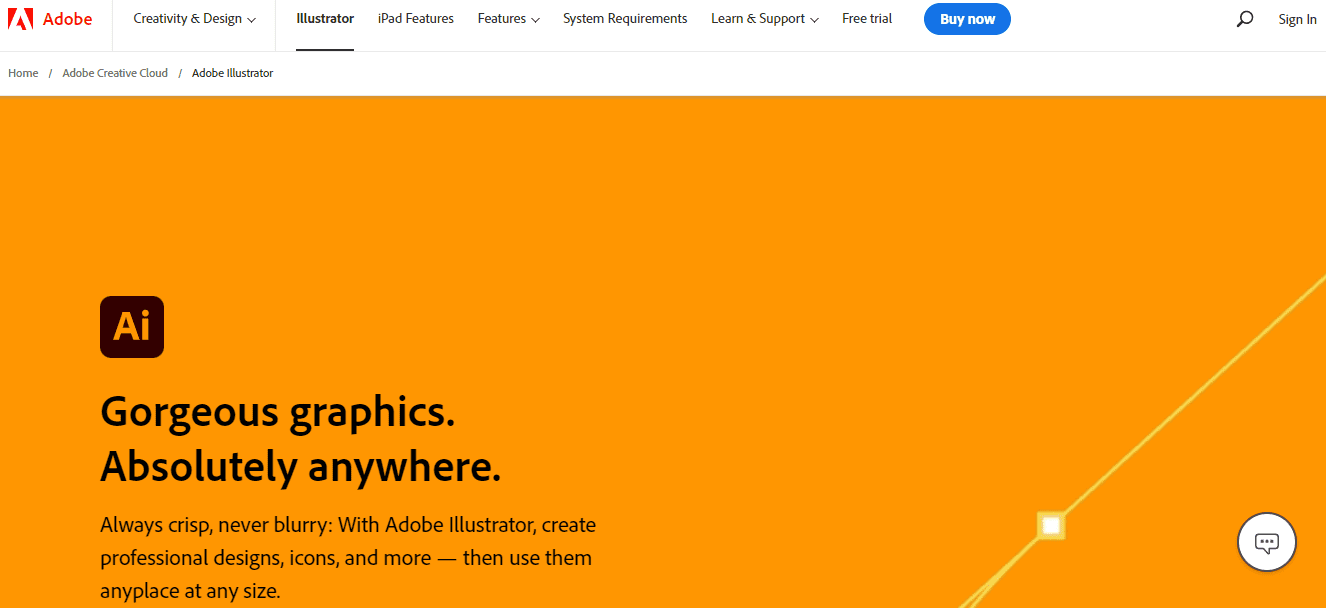
Adobe Illustrator is a versatile design tool that’s great for creating vector graphics and illustrations. While it’s an excellent choice for creating logos and branding assets, it’s also a good fit for creating visual diagrams, infographics, and other design deliverables.
While many designers use Photoshop for creating visual images, Illustrator is a better solution for creating high-quality, scalable vector graphics that you can easily edit and modify in the future.
Plans and Pricing
- Adobe Illustrator single app: $20.99/month
- Creative Cloud all apps: $54.99/month
- Business: $84.99/month per license
3. Canva—Quick and Easy Graphic Design Tool
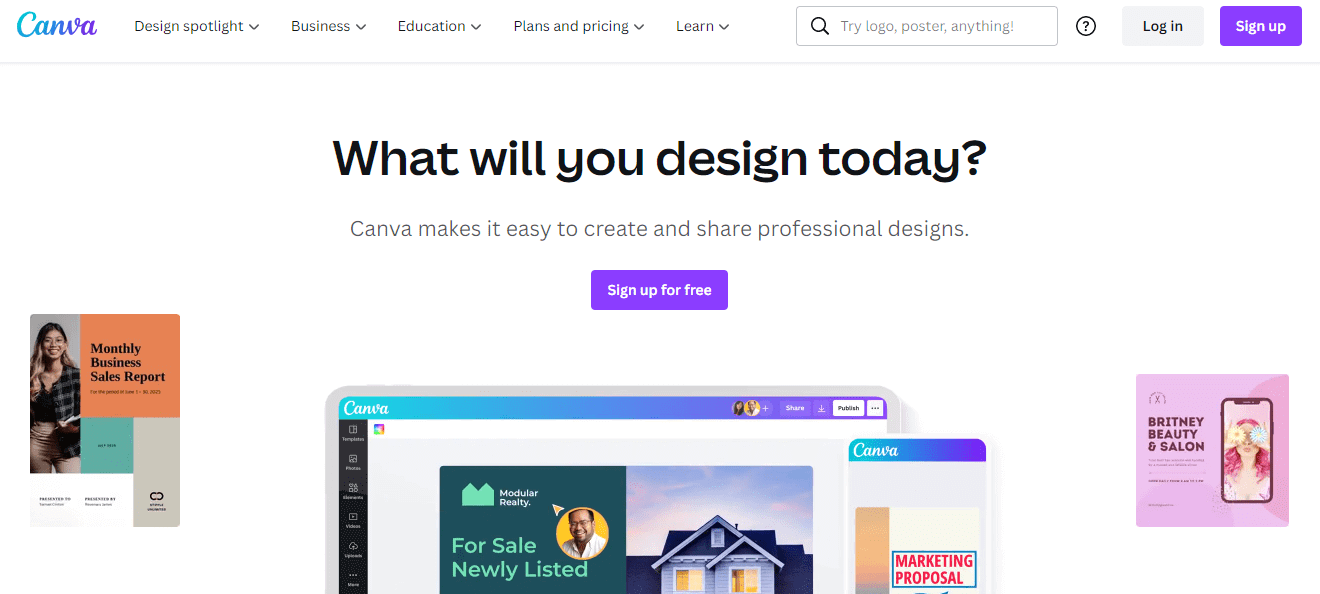
While there are many tools out there for creating visual images and design assets, Canva is a particularly useful option for designers who are focused on quick and easy solutions.
This online design tool allows you to create engaging visual images for social media, blog posts, and more—without having to install any design software or spend a significant amount of time learning a new design tool.
Canva offers many pre-made templates for creating different types of visual content, and you can easily customize these templates to suit your project’s needs.
This makes it easy for designers to focus on creating engaging visual content without having to worry about learning how to use a new design tool.
Plans and Pricing
- Free: $0
- Pro: $54.99/year per person
- Teams: $84.90/year per first five persons
3D Modeling for Product Development
Product development is one of the most important phases in the design process; it’s also one of the areas that has seen the most change due to new technology.
The best practices for creating 3D models used to be to draft on paper and then translate them onto the computer. Now, you can digitize your sketches and create a 3D model with a few clicks of your mouse. These new tools save you time and make it easier for you to create accurate and realistic models.
You will be able to visualize products and understand how the product looks and functions in the real world. This can make the product development process go more smoothly and result in fewer product redesigns down the road.
Some of 3D modeling tools you can use in product development are as under:
1. Autodesk Maya—3D Animation and Visual Effects Designing Software
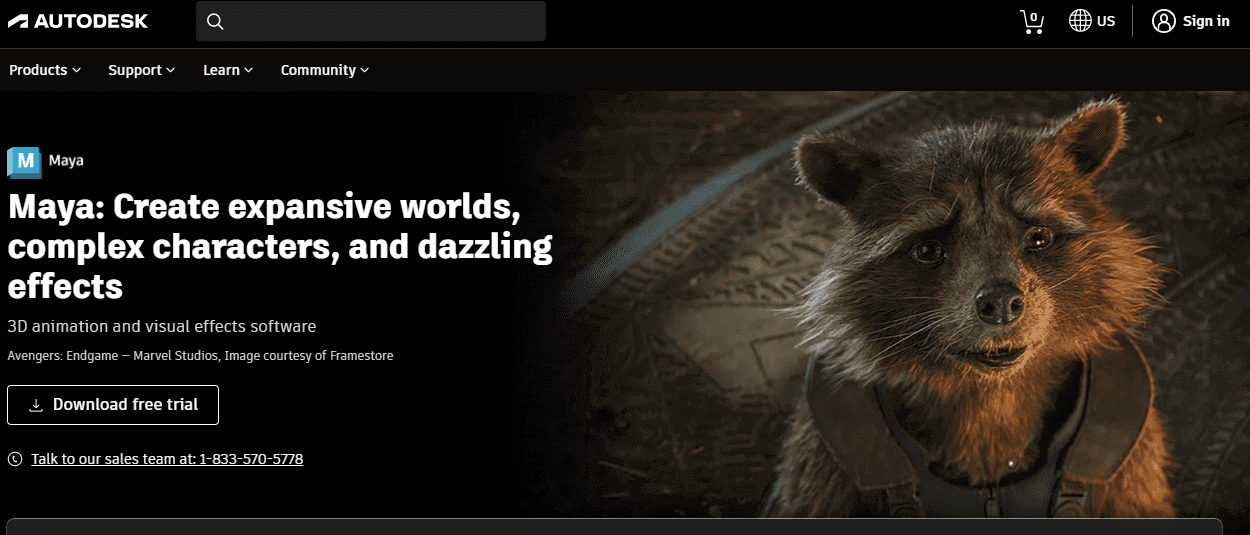
Autodesk Maya is a 3D modelling tool used by professional designers. It helps your 3D-model your objects or products ultra-realistically. What makes it distinct is its easy and intuitive animation tools and a lot of features and use cases.
Also, you can create a scene for your 3D model with highly detailed effects like snowstorm or explosion in the background.
Plans and Pricing
- Plan 1: $5,085 paid every 3 years
- Plan 2: $1,785 paid annually
- Plan 3: $225 paid monthly
1. Blender—3D Modelling Tool
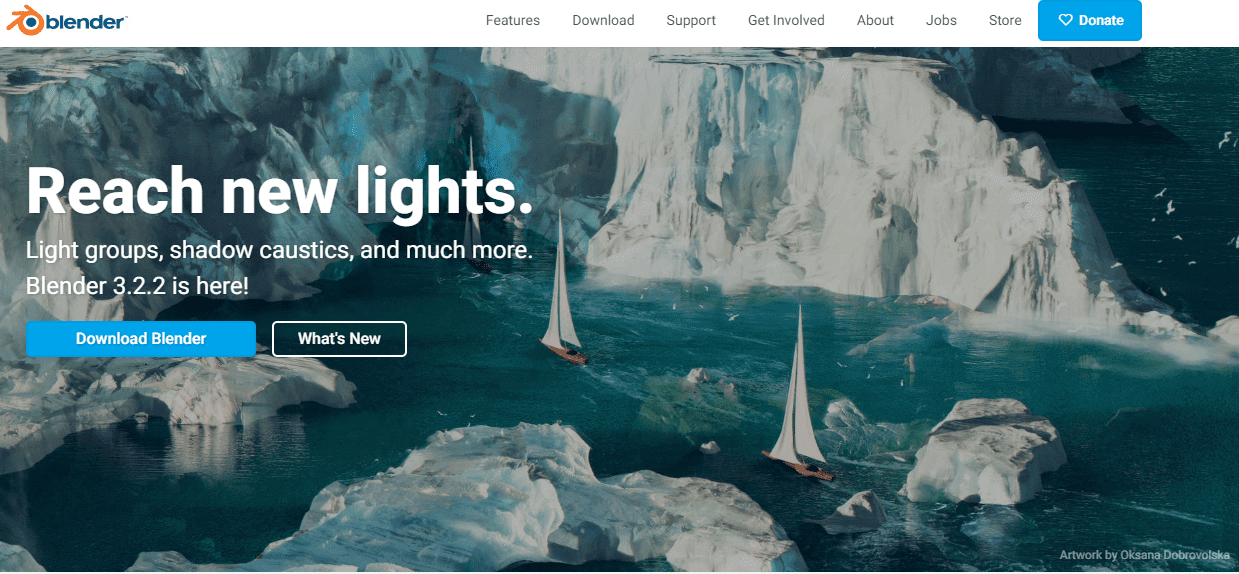
Blender is another 3D modelling tool you can opt for. With blender, you can design, transform, or edit 3D models of your product. It provides a wide variety of 3D modelling tools such as advanced sculpting tools and brushes, textured brushes and masking for 3D painting, python scripting for custom tools and add-ons.
Besides these amazing tools, Blender is a free software. So, you can use it anytime without worrying about budget. You can also use it when learning to design.
Plans and Pricing
- FREE
Design Tools for UI/UX Prototyping
User interface (UI) and user experience (UX) design has gained more attention since technology has enabled faster prototyping. You can create mock-ups of the UI and UX of your product, website, or marketing content with ease and speed.
In the past, these types of design mock-ups were only created with software designed for architects, like AutoCAD. Now, you can easily create these mock-ups with software designed for UI design and UX design, like Figma and Adobe XD.
Before you invest time and money creating a full-blown product or website, you can use UI and UX design software to create a quick prototype. This prototype gives you a chance to test your design with potential customers and make any necessary changes before moving forward with the project.
Below are some of the best UI and UX prototyping tools:
1. Adobe XD— Fast UI/UX Prototyping Tool
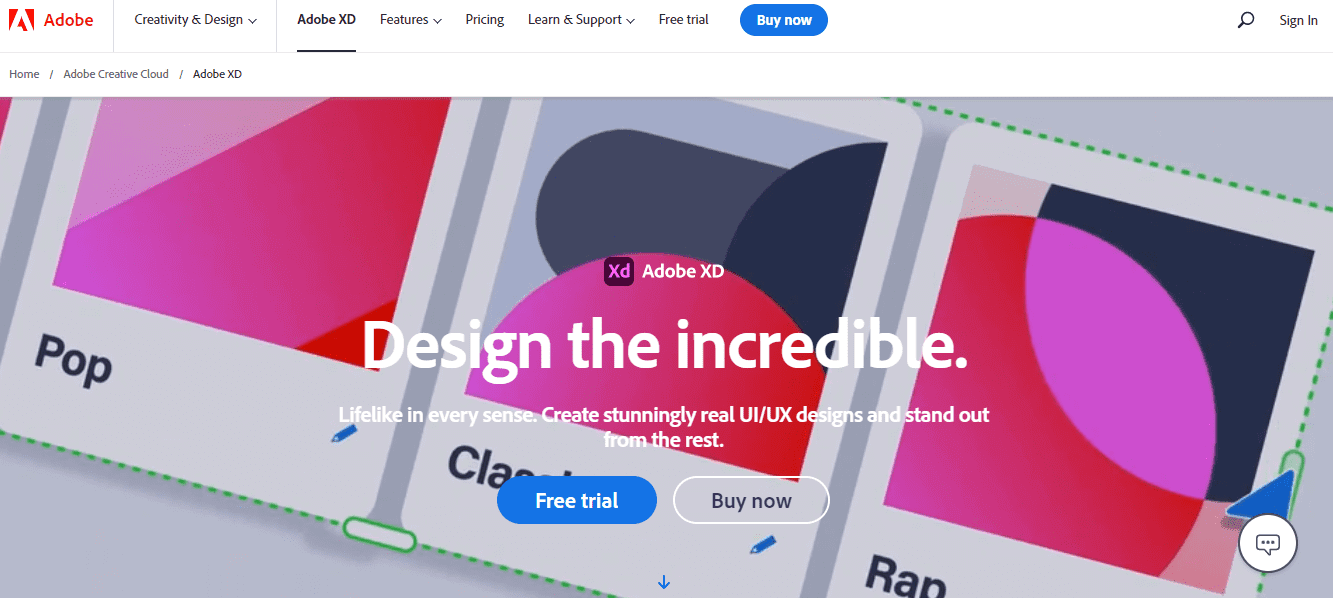
Adobe XD is built for creating realistic, high-fidelity, and interactive UI and UX prototypes. The program shares many of the same features and functionality as Adobe’s more well-known software (i.e., Photoshop, Illustrator, and After Effects). With this in mind, it’s easy to see why XD is so popular among designers.
By aggregating the best features from multiple Adobe products, the program simplifies the design process, allowing users to create assets and prototypes from scratch and in real time.
With its ability to perform at high speeds, XD is a top choice for designers working on quick turnaround projects. Apart from the basic features, XD also facilitates multidisciplinary teams by providing support for features like real-time collaboration.
The program’s ease of use makes it a suitable option for both new and experienced designers who want to create high-quality prototypes with minimal effort.
Plans and Pricing
- Adobe XD single app: $9.99/month
- Creative Cloud all apps: $54.99/month
2. Figma—Effective UI/UX Prototyping Tool
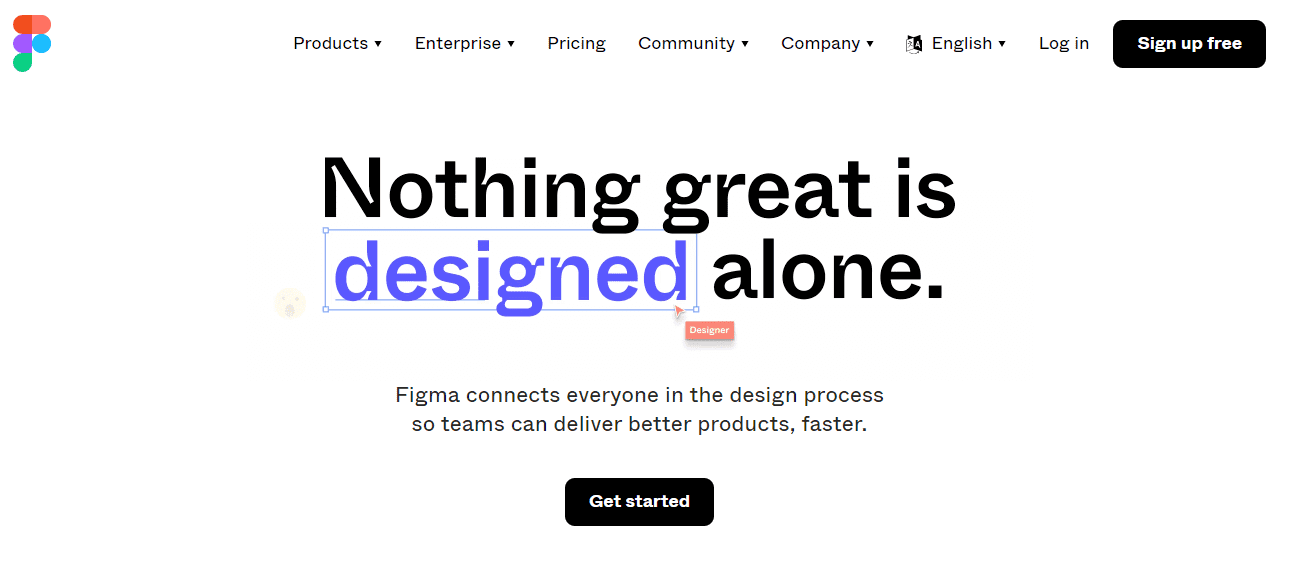
Figma is a collaborative UI/UX design tool that allows you to create flowcharts, information architecture, user journey maps, sitemaps, and other design deliverables.
If you’re in need of an effective tool that allows for real-time collaboration, Figma is a good fit. Its powerful design features and streamlined user interface make it easy to create and manage design assets—whether you’re designing for web, mobile apps, or print.
Figma also has built-in collaboration features that allow you to invite others to your projects and assign tasks. This is a great way to manage team members and see who’s working on what.
Plans and Pricing
- Starter: $0
- Professional: $12 per editor/month (billed annually) or $15 per editor/month (billed monthly)
- Organization: $45 per editor/month (billed annually only)
Conclusion
Designing is an art and a craft at the same time. It is a process that requires creativity, imagination, and thoughtfulness. However, it also requires a structured approach, attention to detail, and expertise.
It is easy to get overwhelmed by the processes and tools that designers need to use in order to create a piece of art. While designers may have all the tools, they need to create a project, it’s how efficiently they use those tools that set them apart.
In this article, we familiarized you with some of the best design tools to help you focus on what matters most—the end result. You can choose from them according to your needs and goals.
Join The Logo Community
We hope you enjoyed these 9 Design Tools & Software to Become and Remain Competitive on the Market. If you would like more personal tips, advice, insights, and access to our community threads and other goodies, join me in our community. You can comment directly on posts and have a discussion.
*TIP – We use and recommend DesignCuts for all your fonts, mockups and design bundles.
 Author bio
Author bio
Saifullah Napar is a content writer working in this field for the past three years. He has been writing on topics such as business technology, blockchain, fintech, and digital marketing.


