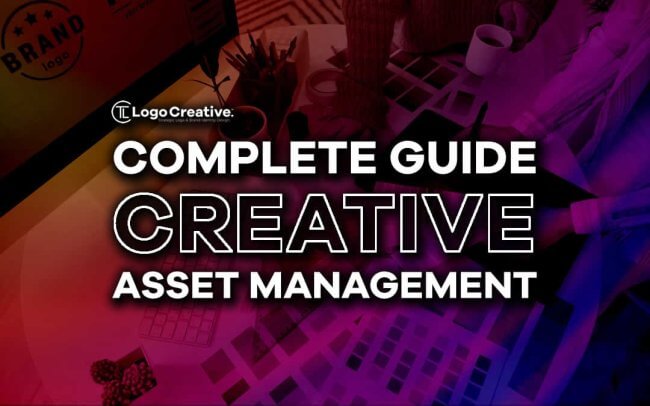Before the pandemic lockdowns and shelters in place, corporate events and campaigns such as trade exhibits and conventions were usually held in hotel function rooms, trade halls, convention centers, etc. But the lockdowns have forced companies to shift to virtual events, such as webinars and virtual trade exhibits. In this article we discuss Creative Asset Management: A Complete Guide.
Creative assets are very useful in providing visual enhancements. They’re utilised as virtual backdrops, media postings, digital posters, and other materials useful for branding.
But having numerous digital assets and creative materials can pose huge tasks to keeps files organized, hence the need for asset management. Creative assets help give participants and users a virtual event experience that’s as close to the real thing as possible.
Table of Contents
1. What Are Creative Assets?
Creative assets are digital files such as pictures, artworks, graphics, movies, and other media. They’re most commonly used as visual collaterals alongside company logos in digital marketing campaigns.
They’re often used to promote products and items to specific market segments. Creative assets are typically digital assets that are used for innovative marketing campaigns.
They can be most optimally utilized by using creative asset management (CAM) software. It’s a system and solution software that manages the way creative assets are used by optimising storage, functionality, and workflow.
Creative assets can be very helpful in enhancing the narrative of a brand. They provide a visual enhancement to the marketing campaign.
Due to the ongoing pandemic, there’s a more pointed need for CAM software because more companies are shifting their promotional activities from face-to-face interaction to virtual initiatives.
2. Creative Asset Management (CAM) Software
This software refers to the company software used in handling digital assets and resources in marketing campaigns. This term includes the way a company handles the lifecycle of its content.
It can provide a single solution platform where digital assets are integrated into a central database. The software provides processes and workflows that enable a company’s internal teams to use digital assets to create value.
Creative asset management (which is also sometimes called digital asset management) provides a company’s internal teams with the technology tools to make the most of the company’s creative materials for their marketing campaigns. CAM software can also automate some tasks, which would usually take up a lot of time.
The CAM software also provides a dynamic central library for a company’s digital assets. And so, the internal teams can easily access a company’s digital assets through the use of CAM software.
They can also edit creative materials as they need them. They can also share their work through the software and collaborate with other teams while working on a specific task or project.
When handling digital assets, like multimedia, in large and complex projects, digital asset management (DAM) software can help.
The best DAM software helps organizations store, organize, and retrieve digital files such as images, videos, documents, and more in an instant. Choose one that offers a user-friendly interface, advanced search capabilities, and custom branding options.
Moreover, a good DAM software program provides features like metadata management and file analytics. That provides an extra layer of utility that can elevate how you use assets in the long run.
3. Importance of Creative Asset Management
Marketing is a crucial aspect of any business. Marketing initiatives and campaigns of a business promote awareness about the business as well as its products and services. Marketing campaigns attract potential leads and drive customer interest towards the company’s sales channels and outlets.
As the world went into lockdowns and shelters-in-place, most companies and organisations shifted their conventional marketing strategy to the digital space.
They had to find ways to promote their business and products using online channels. Some of these channels include websites, social media accounts and pages, photo and video sharing platforms, e-commerce platforms, blogging sites, and vlogging channels.
Numerous companies realised they to use attractive or eye-catching pictures, graphics artworks, and even videos to hook their target audiences. It led most companies to amplify their efforts to produce creative assets and digital resources. These creative assets have since assumed a critical role in providing much-needed digital resources.
Their internal marketing teams need these creative materials for the company’s global marketing campaigns.
Without central CAM software, however, internal teams have found it challenging and even difficult to manage to use their digital assets.
They’re sometimes overwhelmed, trying to monitor and track how their creative materials are produced, saved, edited, stored, shared, repurposed, and distributed. They’ve also realised that it might be difficult for teams to collaborate without a central library or platform.
4. Benefits of Creative Asset Management
The primary benefit of creative asset management is that your business organisation and internal teams will have quick, unimpeded, and efficient access and handling of all your creative materials and digital assets. Here are some of the specific benefits of creative asset management:
- Quick access and ready support for global marketing campaigns
- Better business performance in marketing and further growing revenues
- Increased level of collaboration among internal teams
- Further increase in creativity and productivity
- Less time spent searching for digital assets and creative materials
- Less time spent reproducing what has already been done before
- Keep materials standard and consistent with branding
- Repurposed digital assets to create more value
Repurposing digital assets refers to reusing existing content or media in different formats or contexts. Instead of creating new assets from scratch, repurposing allows organizations to maximize the use and impact of their existing digital resources.
5. Tips and Best Practices
A disorganised heap of high-value creative materials and digital assets can pose challenges or difficulties in operations and campaigns. Your digital asset management tools should enable your business organisation to effectively and efficiently manage all of your creative materials and digital assets as well as resources.
Here are some tips and best practices that you can implement in your business:
- Audit Existing Inventory Of Creative Assets – You should conduct an inventory of all your creative assets and digital resources across your entire business organisation. You can do this before you choose a solution delivery model and at set times when you’re already implementing and using your chosen CAM software.
- Ask Internal Teams For System Requirements – You should survey all your internal teams and ask them for their system requirements for the solution delivery model based on their expected participation and inputs in creative asset management.
- Decide on a Solution Model That Fits Your Needs – Ask for as many credible suppliers and solution providers to submit their proposals for a CAM software solution delivery model. Evaluate the submitted proposals and then decide on what you’ll go forward with.
- Provide Regular Training – The knowledge, skills, and capability of your workers to use, operate, and make the most of your solution model should be constantly enhanced using regular training and upskilling.
- Implement Monitoring and Tracking Measures – Your company should implement a framework, systems, and processes for monitoring and tracking the way your workers use your CAM software to identify usage inefficiencies and areas of opportunity for further improvement.
It’s important to regularly analyze collected data to identify usage patterns, inefficiencies, and areas of improvement. Use statistical analysis, visualization tools, or dashboards to gain insights and make informed decisions. Furthermore, ensure that data collection and tracking adhere to privacy and data security regulations.
6. Technology and Solutions
Creative asset management software technologies and solutions are crucial in organizing, collaborating, and optimizing creative workflows.
Here are some of the existing CAM software technologies and solutions offered in the market:
- Bynder – This is a digital asset management technology founded in 2013. Its target audience is brand managers, marketers, and creative artists.
- Canto – This is a digital asset management technology founded as early as 1990. Its target users are marketing teams.
- Hubspot – This is a content management website that started in 2005. Its target users are professional marketers.
- MarcomCentral – This is a marketing asset management company. Its target clients are modern marketers.
- Widen – This is a digital asset management technology company that was originally founded in 1948. Its target users and clients are marketing, sales, and technical teams.
- Smartsheet – This is a work management and automation solutions company that started in 2006. Its target users and clients are managers, teams, and information technology workers.
7. Features and Infrastructure
No one CAM software’s perfect for everyone. Every company has its business model, business operational requirements, and infrastructure. You’ll have to find one which would suit your circumstances and requirements.
Small firms have lower requirements and can go with the basic features and functionalities to support their need to manage creative assets. In contrast, larger corporations and multinationals need comprehensive solutions not only for their marketing requirements but for data storage management and sharing.
Here are some of the common features and infrastructure that you should look for in your CAM software or digital asset management solutions:
- File Management – A key component of any CAM software must have a powerful central hub for file management. This hub should enable your internal teams to perform their tasks quickly and efficiently in searching, sharing, and collaborating.
- Workflow Automation – Your CAM software should have built-in functionality for creating, proofing, and approving creative materials and digital assets.
- Configuration – Look for CAM software that would allow you to create system configurations that would support the requirements of your internal teams as well as those of individual workers and team members
- Security – Your solution must provide a secure working environment to protect your creative assets and the output of your workers.
- Brand Management – Your software solution should enable your company to maintain brand consistency in creative asset management.
- Publishing – Your CAM software should also give you the functionality and capability to publish across different platforms.
- Integration – This will also help improve your workers’ productivity and efficiency if your software platform can be integrated into external social media platforms, websites, search engines, and email.
- Metadata – Your software solution should enable search functionality using metadata from your inventory of creative assets.
- Reporting/Analytics – It would be extremely helpful if your CAM software includes functionalities to generate reports and analytics so you can monitor usage and workflow.
- Mobility – Your workers who aren’t onsite and maybe using mobile devices should be able to access your CAM software platform.
When choosing a solution, consider the usability and user experience of the CAM software. It should have an intuitive interface, easy navigation, and a workflow that aligns with your team’s needs. Look for demos, trials, or user reviews to gauge the software’s ease of use and ensure your team will adopt it effectively.
In addition, determine if the CAM software can scale with your organization’s growth and handle your current and future asset storage and usage demands.
Conclusion
In the past decade, companies and business organisations have had to invest a lot of effort in creating and producing creative materials and digital assets for their marketing campaigns.
With the explosion of social media marketing campaigns and advertisements, there has been a greater need to deploy the creative assets and digital resources of a company to support its marketing campaigns.
As a result, many companies and multinationals have a disorganised inventory and arsenal of creative assets which need to be organized and managed.
Join The Logo Community
We hope you have enjoyed Creative Asset Management: A Complete Guide. If you would like more personal tips, advice, insights, and access to our community threads and other goodies, join me in our community. You can comment directly on posts and have a discussion.
*TIP – We use and recommend DesignCuts for all your fonts, mockups and design bundles.