In this article we share with you some essential print design tips for beginners.
Table of Contents
How to Make Your Designs Stand Out and Then Prepare Them for Print
Being able to create beautiful, striking designs is great, but how about if we told you that using the incorrect methods whilst designing could lead to your creation looking less than mediocre when printed.
Many designers print and sell their work, so we’ve put together a list of print design essentials, and helpful tips for you to follow when creating your next masterpiece and getting it ready for print.
When you’re ready to bring your designs to life, remember to collaborate with Citypress Commercial Printing Services. They specialize in turning your creations into beautifully printed materials that captivate your audience
We’ve also included some of the most popular design tips, to ensure you’re at the very top of your game!
Adopt a Grid System
A popular method of designing, and a long-loved designer secret is the grid method.
This method involves following a grid pattern, be it curved or straight lines to lay out your work and ensure the layout and composition works effectively.
This method also enables you to work consistently on a project that might require more than one design, for example a brochure.
If you’re going to use several designs for your brochures, you can think about designing them yourself. Making brochures online is easier than ever! Online brochure makers are a great option because they don’t require any design experience and you have thousands of templates to choose from.
Tools like these help you save a lot of money and time- making it easy for anyone to create professional, print-ready brochures in minutes.
Sticking to the grid gives you continuity in your works, whilst still allowing you enough artistic freedom to show off your skills.
Resolution
Just because your design looks great on your screen, doesn’t mean it will when printed out, particularly if dimensions are changed.
The higher the resolution, the better the image. The most common design programmes allow you to check the resolution, but as a general rule of thumb, you should aim for 300DPI.
Add Layers!
The grid method has allowed designers to play around much more with layering.
Gone are the days of flat designs, where many graphic designers are now laying text over images and coloured graphics over backgrounds to create carefully controlled playfulness.
Just look at these beautiful lighthouse illustrations as an example.
Some important things to consider when trying the layering method is to ensure any text laid over imagery maintains its clarity and isn’t washed away by the colour of the image below.
If you do play around with layering, ensure it is consistent throughout the piece of work you are creating, as many people will assume it was a mistake – so it’s your job to show them it wasn’t!
Keep it Clean
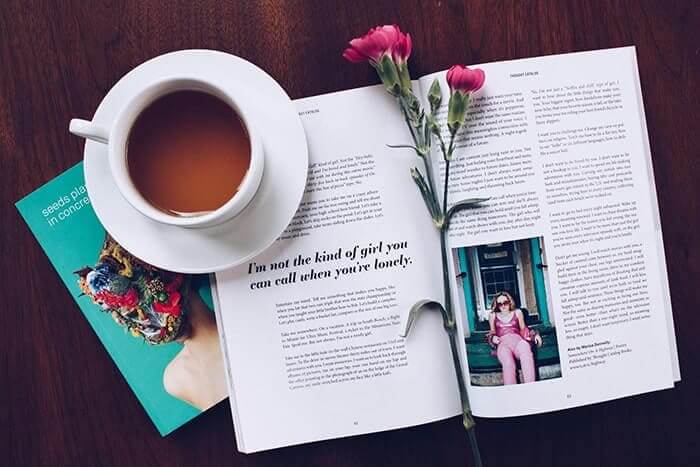
Go back to basics with a clean minimalist approach to design. It’s particularly popular in the current design climate, with influence seen throughout advertising, interior design and even some films!
Instead of adding colour and intricacy through imagery, experiment with high quality fonts, and only a few of the very best images available to create striking and effective design.
If your design initially seems stark, switch around your images to create more contrast and colour, and don’t be afraid to play around with font size and spacing.
Outlined or Flattened Fonts
Outlining or flattening fonts is simply a way of preparing any text in your design for print.
Outlining is sometimes described as ‘converting to curves’; which simply means changing your text to a shape, rather than text.
Flattening your font involves saving down your design as one image, rather than a layered document.
Adobe InDesign is a popular application for flattening images, however with most image editing and design tools, simply saving your design as a TIFF or JPEG should do the trick.
Add a Border
Commonly used for menu designs and event posters, borders add a decorative element to the edge of the paper and should complement the main design.
A border can be used to bring together subtle colour themes by unifying them, but should be used wisely as when used on an overly intricate design they can make it look crowded and messy.
If you’re struggling with this, try simplifying the colour scheme, or removing a couple of elements from the main design to clean it up.
Spell Check
Though it may seem overly obvious – typos happen to the best of us, but miss the typo in the print of 1000+ flyers for your company and you’re in big trouble!
Luckily, catching typos is easy, and asking your friend to check over your work can significantly reduce your chances of missing a typo before printing.
Remember, most printing companies will not be checking your work for typos, so the only person you’ll have to blame is yourself!
Whilst checking, it’s worth also giving your design a quick check over for stray pixels and any other small mistakes that can only be spotted when zooming in.
Often the background light on screens makes it much easier to miss these tiny errors, but when printed they can look much more obvious.
Use High Quality Images
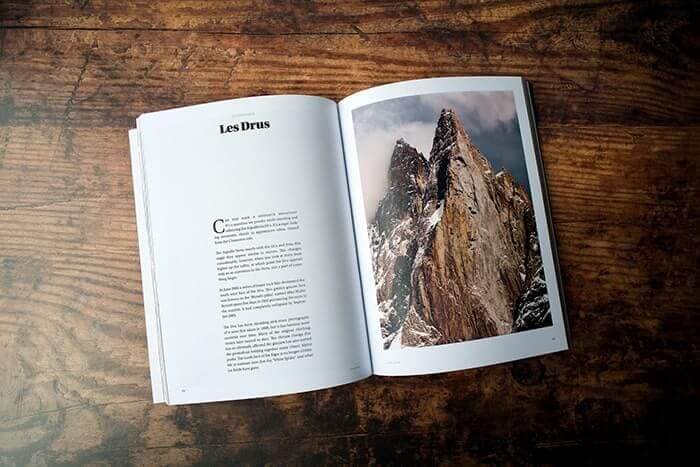
It goes without saying, using high quality images should be the top of the priority list for the majority of designers.
Pixelated and low-resolution images take away from even the best designs, and limit you, should you want to change the dimensions of the image and make it bigger.
Before placing an image in your design file, ensure you run through a photo editing tool such as Photoshop first, to check the resolution.
The DPI of the image should be set to 300 or over, and once designed, ensure you use the image at 100 scale.
Changing Directions
Adding movement to your project can be achieved through changing the direction of text in your design.
For example, switching the main heading to sit vertically on the page creates a much more dimensional feel.
Be wary though, overdoing this can upset the composition and take your design from edgy to downright difficult to read.
As a rule of thumb, it should be clear immediately which way up the design should go!
Join The Logo Community
We hope you have enjoyed these Essential Print Design Tips For Beginners. If you would like more personal tips, advice, insights, and access to our community threads and other goodies join me in our community. You can comment directly on posts and have a discussion.
*TIP – We use and recommend DesignCuts for all your fonts, mockups and design bundles.


