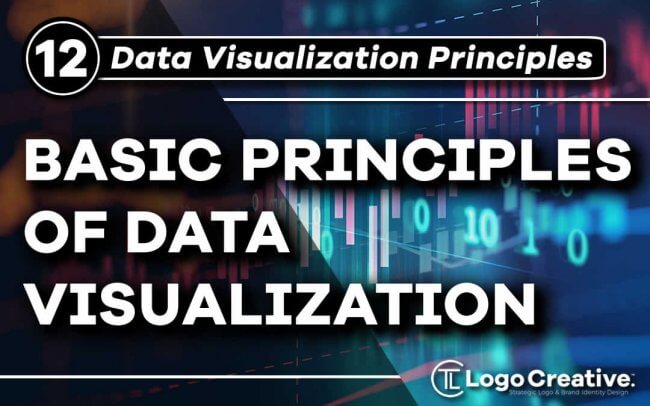Data visualization is an important part of designing presentations or charts. It displaces the core informational insights, which surely plays its role for those who are trying to make some good decisions. In this article we share The 12 Basic Principles of Data Visualization.
By applying it in the right way a company can achieve significant enhancement. Be as it may be, it requires a specific approach, which can be carried off by putting to use applications of some concepts.
The list of twelve key principles of effective data visualization follows.
Table of Contents
1. Think Beyond PowerPoint Templates
PowerPoint is the most common place to search for a presentation template. Yet it would be reasonable to consider other tool options. PowerPoint is far too overused; you will hardly find any innovative up-to-date ideas. For example, if your site is WP-based, you can use a WordPress tables plugin to create dynamic tables and charts
If you want to discover some new trendy options, take a look at DesignCuts they have some great bundles and deals.
2. Balance the Design
Balance is an essential part of every single thing, and it works in a similar manner for graphic design. For this reason, it is important to allocate all objects evenly. It does not necessarily mean symmetry. The design can be asymmetrical but still balanced.
3. Keep Your Audience in Mind
What is the main goal of visualizing data? To reach the audience, of course. The knowledge of who they are and what they like might turn out to be a game changer for your company.
4. Focus on Key Areas
The design should lead the eye of a viewer to a space where the main message is situated. Therefore, make sure that the key elements are emphasized. This can be achieved by utilization of sensory details (i.e., colour, size, font, etc.)
5. Pay Careful Attention to Titles
Your visualization elements will be entitled and, consequently, will be read. The fundamental need of it being connected to the chart is impossible to refute. So, pay attention while creating them, they must mirror the insights of the presentation.
6. Tell the Truth
Yes, it sounds like an evident thing, yet the false narration constantly takes place. When presenting data, designers often overdo it a little in the hopes of convincing the audience. However, this is not correct.
Readers don’t need to be convinced of anything; they just need to be informed. If the provided records turn out to be relevant for them, they become interested and move on to action.
7. Provide Context
As was aforesaid, the visual should motivate the reader to action. This effect must be encoded in your context. It might be hard to accomplish, but not impossible. Apply for help with the influence of various visual cues in order to convey the primary insights.
8. Keep it Simple
Simplicity is the key. We are not talking about keeping the design super minimalistic but about its accessibility. It needs to be easily gotten at, without any confusion.
9. Choose the Correct Colours
Another principle of data visualization is choosing the right colour. This might be a little tricky. It is true colour is able to make certain accents, or otherwise – unobtrusive background.
But there are a few moments to be taken into account, for example, correct colour combs.
10. Compare Aspects
Comparison of data can inspire more confidence in the reader. Plus, it makes information easier to perceive.
11. Use Clear Axis Labels and Numbers
It is advised to avoid quaint items in design, since they might greatly affect its accessibility. When you create a chart or a graph, keep it as consistent and simple as possible.
12. Select the Chart Carefully
Usage of charts might be a great decision. Nevertheless, before working with charts, you need to familiarize yourself with their features and types.
Conclusion
In today’s business orientated world, one probably might not do without data visualization. You can observe it in commercials, business meetings, academic materials, and much more. Sure, with the knowledge of aforementioned principles, it will be useful to you.
Join The Logo Community
We hope this article has been helpful about Fonts & Typeface in Advertising – Why They Matter?. If you would like more personal tips, advice, insights, and access to our community threads and other goodies, join me in our community. You can comment directly on posts and have a discussion.
*TIP – We use and recommend DesignCuts for all your fonts, mockups and design bundles.