As a graphic designer we are always looking for new ways to share our work creatively, self-promote our services and provide value and engage with fellow creatives and potential clients. In this article we share Tips to Use Instagram as a Graphic Designer. We also share advice from influencers – Christos Nikas, James Martin, Jacob Cass and Dain Walker.
Table of Contents
Tips to Use Instagram as a Graphic Designer
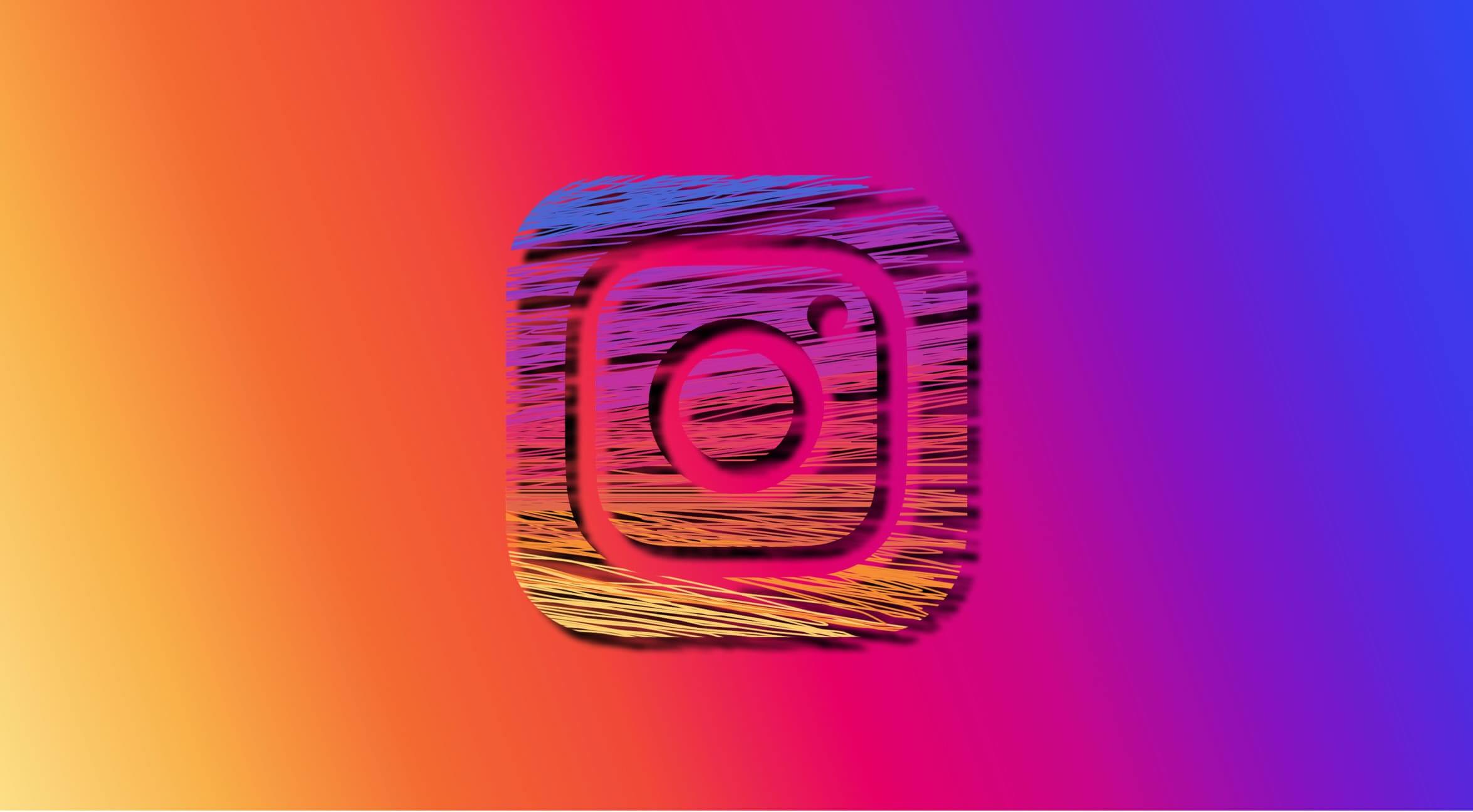
Instagram has become a very popular social media platform over the years and it’s hardly surprising that graphic designers being the visual creatives we are have jumped in and become in love with this visual sharing platform.
Instagram has a number of unique ways that creatives can do all of these things in a creative and visual way such as sharing and promoting their work with potential clients but also engaging, helping and providing value to other creatives to grow their following and in some cases becoming influential to others.
In this article we caught up with Creative Business Coach Christos Nikas who has been killing it on the gram with his creative and inspiring carousel designs. But before we get into his tips to use Instagram as a graphic designer let’s take a closer look at Instagram as a social media platform.
What is Instagram?
Instagram is a photo and video social networking application that is available on Android, Apple IOS, and Windows devices.
The Instagram social networking service is currently owned by Facebook Inc, and was originally created by Kevin Systrom and Mike Krieger and first launched in October of 2010 on Apple IOS.
In April of 2012 a version was released for Android devices, then followed by the Windows 10 app version for tablets and computers in October of 2016.
Instagram allows users to upload photos, pictures and videos to share with their followers or a selected group of friends.
Users can also view other people’s Instagram shares also known as posts, and they are able to like and leave a comment on the post.
Photos can be edited with filters and they can also be organised with tags and location information.
Over the years Instagram as a service has improved by adding new features to make the app more beneficial and pleasurable to use. They added messaging features and the ability to include not only a single image but multiple images and videos to a single post.
Instagram Direct
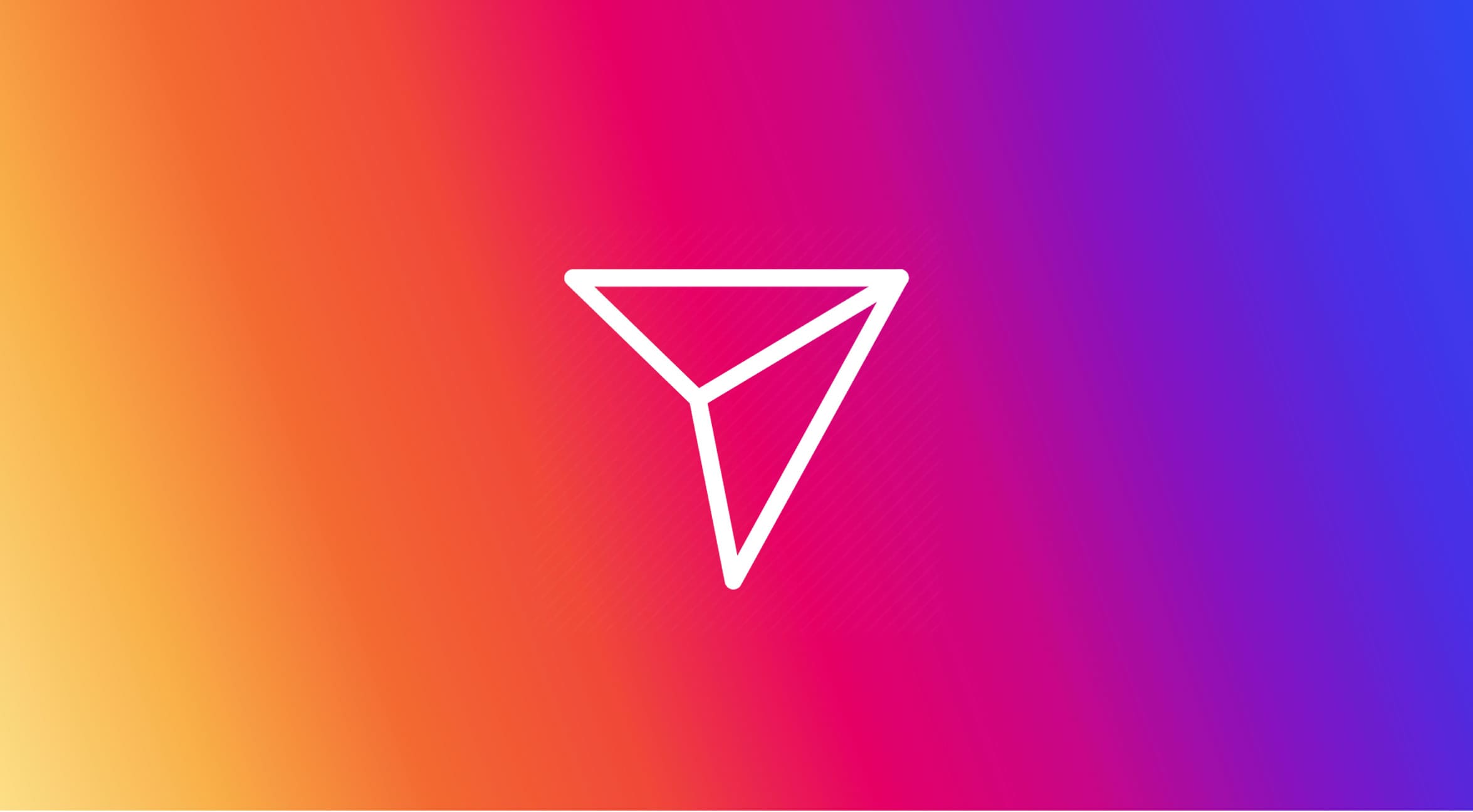
Instagram announced Instagram Direct in December of 2013 and it allows users who follow each other to interact through private messaging. When a user receives a private message form another user who they don’t follow, then that message is marked as pending and the user who has been messaged has the option to accept it to be able to see it.
Instagram Direct also has the ability for a user to share photos, hashtag pages, profiles and locations with either a single user or small group of up to 15 users directly from a user’s newsfeed, and this is accessed from the inbox icon in the upper right-hand corner of the apps interface.
Also, within Instagram Direct you can have a private one-to-one or a 4-way group video chat with users, this video chat feature gives you that real-time video experience in a private environment, helping you feel close and connected to friends and colleagues on the platform when you are not together or too far apart to have an in-person conversation.
Instagram Stories
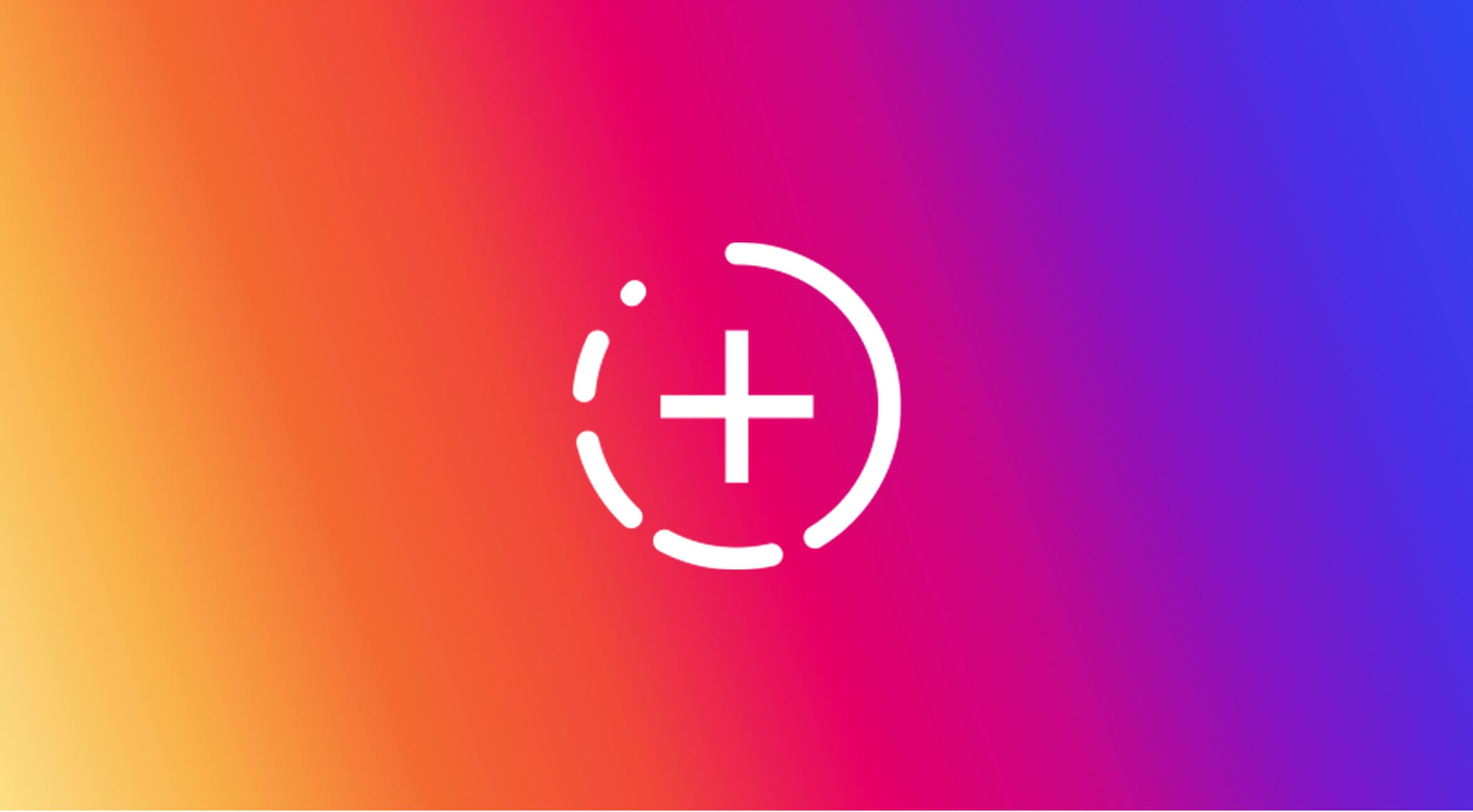
Another interesting feature is something called “Stories” which is something similar to Snapchat, another social media app that is a main competitor to Instagram.
“Stories” allows the user to post photos, pictures and videos to a sequential feed and each storied post is accessible to other users for 24hrs. These stories will not be gone forever as they can be pinned to your profile and further added to at a later stage with the maximum being 100 which are great for promoting campaigns and content you want people to see.
The big appeal of Instagram Stories has always been the fact that they disappear after 24hrs, and they don’t necessarily need to be of high-quality.
The main point was lowering the pressure that comes with posting content online and encouraging more people to share more often. The storied feature has become so popular it is used by 500 million people on a daily basis.
IGTV

Another feature that is popular for video on Instagram is IGTV, its YouTube-like product that is a vertical video app. Instagram added the feature in June of 2018 and it allows people to upload videos.
Normal accounts have a maximum of 10 minutes while larger verified accounts have 60 minutes. Unlike YouTube, IGTV requires video to be shot and viewed in vertical format, to complement and stay in tune with how people hold their phones in their hands.
Instagram Questions
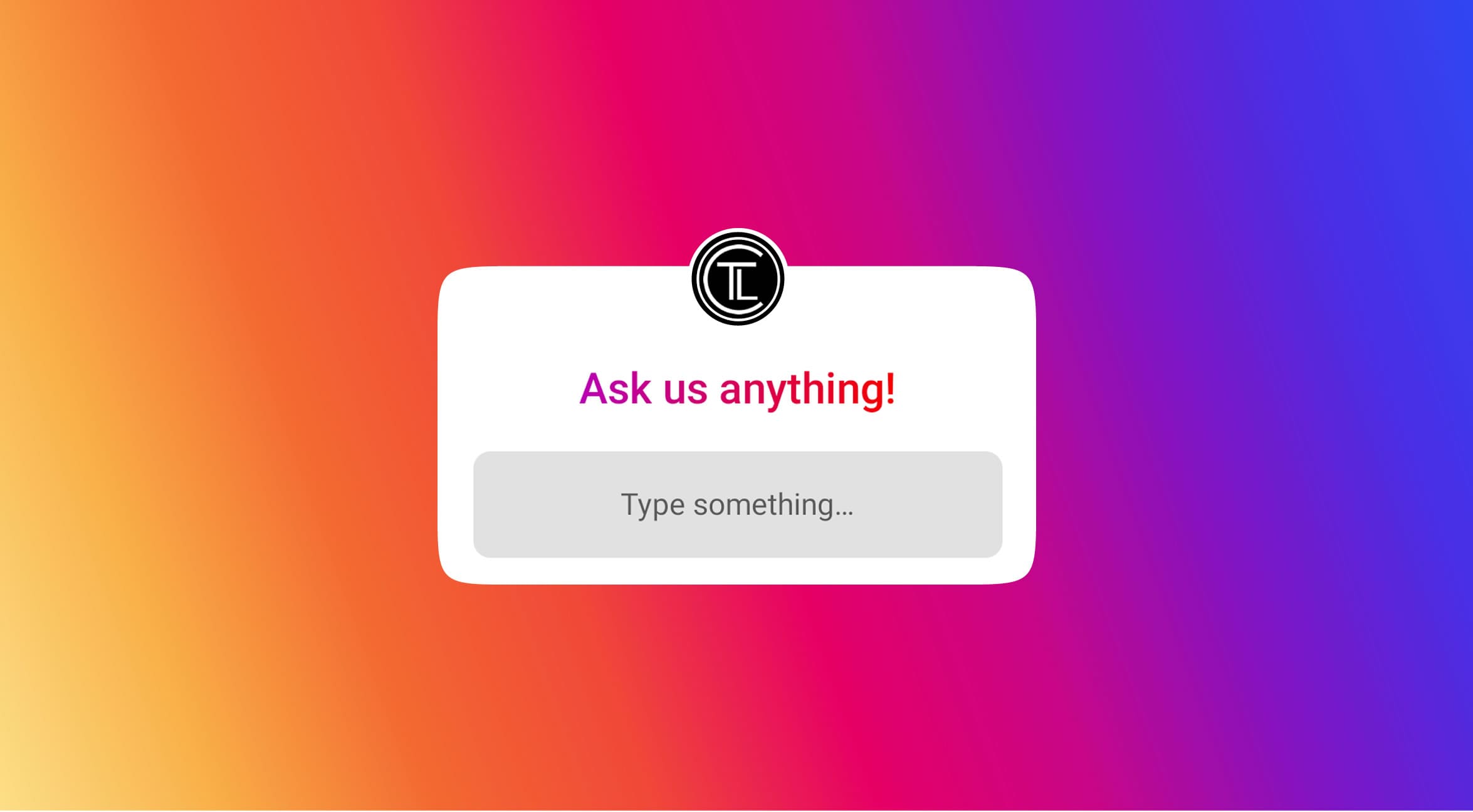
In July of 2018 Instagram introduced Instagram Questions. The feature allows users to answer questions posted by their followers. Similar to Ask.FM, but the questions are not anonymous, and when a question is sent to someone you follow then that user can re-post that question to their stories and write you a response but not tag you as the person who originally asked the question and quite popular with influential users.
Why is Instagram Important for Designers?
As Instagram is a visual based platform it’s no huge surprise that designers have been drawn to using it, and not just as an online portfolio to showcase their brilliant and stunning graphic design work but it’s also an opportunity for consistent daily inspiration, and a valuable platform for building and engaging with an audience and when done correctly it can really put a designer out there and on the right path for greater success.
What are the Benefits of Using Instagram as a Designer?
Whatever type of business you are running as a business owner you are always looking for ways to stand out.
As a graphic designer it’s always been tough to stand out and attract new clients. As social media platforms have become ever more popular as time goes on there are endless opportunities out there to shine and get noticed.
Instagram is a platform that provides a real visual opportunity for graphic designers to do just that in more ways than one.
When sharing work on Instagram it is a good idea to make your post have a distinctive style to you as a designer, so try to follow a style that is identifiable to you as a designer as you want people to look at it and instantly know it’s your work.
You don’t need to post to the actual grid on a daily basis, but it’s a good idea to be consistent and fairly frequent with your engagement on the platform.
A recommendation would be to utilise Instagram Stories quite frequently either daily or every other day to show a degree of human element which is very important in this day and age of social media people engaging with people.
For instance you don’t always have to show your work you can use stories to show places you visit, snippets from books you are reading, advertise an article you have written on your website or behind the senses of a project you are working on.
Utilising the other features of Instagram such as video or IGTV for instance you can start a live video and say hi to everyone, or video a place you are visiting or film some work in progress, whatever you feel comfortable with the opportunity is there to achieve it.
Make people care about the person behind the account it’s great for the overall exposure.
- Be Consistent – Consistently Reinforcing You and Your Story
- Edit Your Pictures Attention to Details Will Pay Off
- Give Context / Tell a Story
- Approach It as a Business Strategy “Get a Business Account”
- Engage and Interact – Be Human!
Instagram Carousels

Carousels have become quite the Instagram trend at the moment, and the best of them are quite interesting and informative with short creative blasts of information
Carousels are a creative way to fit more content into a smaller space. Instagram offers up to 10 image slides so you can get quite creative with your slides as users swipe through as you tell a mini story that is both creative but also informative, providing great value to your audience.
Our friend Jeremy Mura created a good video that shows you how to create Instagram Carousels in Adobe Illustrator.
We have more juicy carousel tips and insights from some Instagram influencers later on in the article as we ask for their advice.
The Best Time to Post Content on Instagram?

Every individual and their audience are unique, and it’s important to find out what the best times for you are personally and this is by trial and error.
Various tests by different social media marketing companies have been conducted online by analysing tens of millions of instagram posts that have been posted across 70+ countries and it also depends on the day of the week.
Based on our research for this article we found the following days and times to be advised more.
During the Week Monday to Friday
Think! – When are people able to look at their phones? It’s common sense and research suggests it also!
- 7am – 9am (When people are on their morning commute to work)
- 12pm -2pm (When people are on lunch breaks)
- 5pm – 6pm (End of the working day people are commuting home)
- 9pm – 11pm (Evening browsing and scrolling)
Weekends – Saturday & Sunday
Think! – Same with weekends – When are people looking at their phones?
Lots of people have lie-ins, and others are hung over from a night out which means people are on their phones in the late morning times, and also mid-afternoon is also shown as a time of high engagement.
- 9am – 11am
- 2pm – 5pm
It’s also important to bear in mind that the majority of people are out on Saturday night socialising with friends and family so best to avoid late posting on Saturdays.
According to research Instagram engagement is notoriously low on Sundays which is no surprise, it’s a good idea not to prioritise weekends in your instagram content schedule.
With that being said, these times may not be the best time for you to post on Instagram, they are a guide to what we’ve found from multiple sources that have been conducted.
Use these average times as a starting point and see what results you get; remember you are your audience and are unique so it will vary from user to user.

If you have a business account you can check the insights section of your instagram for some helpful information to learn more about your ig followers, and people interacting with your instagram account. It includes information regarding gender, age range and location.
You are also able to view which posts and stories your audience sees and engages with the most. Insights and metrics about your Instagram account include paid activity as well. Reach, accounts reached, impressions, and impressions by day reflect both paid and organic activity.
Who are the Instagram Influencers I reached out to?
Christos Nikas – Creative Business Coach
Christos Nikas is a creative business coach who helps creatives grow their Instagram accounts. He designs creative carousels on Instagram for influencers to learn from.
I reached out to Christos a while ago to seek some help and advice and Christos has been helping me with some areas where I need some expert advice and guidance.
I thought it would be a good idea to invite Christos to share some advice and insights with our readers of The Logo Creative.
If you have not checked out Christos on Instagram you need to he’s on fire! I also reached out to some friends in the industry who also put out some great content.
Jacob Cass – Brand Consultant
I have known Jacob Cass for quite some time and have always admired how he approaches affiliate marketing. He was also the first designer to take part in our Designer Interview back in 2017. Over the last 12 months he has really grown his Instagram account with some great content.
James Martin – Brand Identity Designer
James Martin recently took part in our Designer Interview, and i have been following James on Instagram where he has been very active for quite some time. What i like about James is how he shows his logo design process through sketches, this was what really drew me into his content. Being a logo and brand identity designer myself i love to showcase my sketch work process so this is what really got me hooked on James’ content on Instagram.
Dain Walker – Brand Designer & Business Strategist
Dain Walker runs Victory Front, which provides digital marketing and lead generation services. Dain has some great posts on Instagram and he’s very consistent in his posting.
Advice From Instagram Influencers
How has Instagram helped you as a professional in your career?
Christos Nikas: I have only recently started growing my Instagram account and I have already been seeing results for my design firm.People notice the good work and they want to make you part of their business goals.
James Martin: For me it’s been a great source of work… but I do invest a huge amount of time in engaging with clients and the design community… I think it’s like everything, the more time you put in the more you tend to get out.
Jacob Cass: Instagram has provided me with a platform to connect and engage with creatives all around the world, in ways that no other platform can! Not only does it act as a connector, it also acts as a validator for my skills and experience as a brand designer & strategist.
Dain Walker: It gave me the ability to connect with people and start growing my personal brand audience.
What are your recommendations for growing your Instagram followers?
Christos Nikas – Instead of focusing solely on how “the algorithm” works, try to learn and understand people. What they value, what makes them feel good and important, what drives them to follow and support someone. Do all those things and you’ll see your account grow in no time.
James Martin: Personally I feel there are better ways to be spending your time than growing an instagram following… I know people with over a hundred thousand followers who have absolutely no work on and I know people who are not on instagram who run 7 figure businesses. Ultimately you have to build a business before you build a following I feel… but if your focus is growing a following you need to be consistent and engage with the community.
Jacob Cass: If you want engagement, engage with others. If you want followers, create followers. DM and tag those you admire! If you’re just in it for the likes… well, what’s the point?
Dain Walker: Focus on the people not the numbers, build a brand and not just a page, be consistent and generate mass momentum.
What is your advice to get more audience engagement on Instagram?
Christos Nikas – Ask better and easier questions (for more comments) Help people to Know, Like & Trust you (for more likes) Create content that not only helps your audience but their audiences as well (more shares) Pack your slides with value (for more saves)
James Martin: The more effort you put in – the more you will get back back… you have to share work and be consistent with the quality you’re sharing. Engagement happens when you engage yourself, I answer all my comments and all my DM’s, I do live streams with other creatives… you just have to be busy.
Jacob Cass: Engage with others first. Like & comment on other people’s posts, just as you would like done to yours. What goes around, comes around!
When posting, use your own voice. Be personal. Ask questions with easy answers. Ask for comments or even an emoji reply. Make the content & title so good that they like it without even reading the caption.
Dain Walker: Don’t wait for people to engage with you, go and engage with others.
What’s your advice for creating carousels for designers who don’t know and have never created them before?
Christos Nikas – They should follow the top dogs (Chris Do, Dain Walker, TheStevenMellor, Dave Talas), study what they do and then start creating and testing. My account is also full of carousel tips
James Martin: Personally I think this trend will be over soon so its not something people should worry about… but if you do want to do that then you’re best off making them totally unique as everyone seems to be posting the same content at the moment and it… try and Change it up.
Jacob Cass: When you’re first starting out, try to use a tool that you’re comfortable with OR try a new program entirely as you never know what may work for you. Many people are using Keynote these days for a speedy workflow, however, I personally use Adobe Illustrator. Also study other carousel posts to understand what makes a good carousel post.
Dain Walker: Focus on the story and message, not just the illustrations. Create your own ideas from your own research and be unique.
Do you have any tips for generating creative carousel ideas?
Christos Nikas – Write about things you know. Answer questions you or your audience have. Find topics on Pinterest or Youtube. Write about you and your process. Stop thinking “teaching”. “Sharing” works better.
James Martin: BE DIFFERENT THAN EVERYONE ELSE
Jacob Cass: Know your audience and goals before creating anything. Why are you posting? Who are you serving? What value will they get? Does it fit your niche and brand values? Once you answer these questions, you can work backwards and generate infinite ideas!
Dain Walker: Read a lot of books on different topics, listen to podcasts and write notes.
I hope you have enjoyed this article about Tips to Use Instagram as a Graphic Designer. I spent a lot of time putting it together, and would really appreciate if you could share it with others to help them out.
I really appreciate everyone’s support as i love doing this and helping people with content. If you have ideas for any future content you would like to see then leave your comments below.
If you would like to collaborate on an article and be featured like this, get in touch and happy to discuss.
Join The Logo Community
We hope these Tips to Use Instagram as a Graphic Designer have been helpful. If you would like more personal tips, advice, insights, and access to our community threads and other goodies, join me in our community. You can comment directly on posts and have a discussion.
*TIP – We use and recommend DesignCuts for all your fonts, mockups and design bundles.


